
thecryptoecho
ABA Chia Fork Wallet Installation Windows
I've been a Chia Maxi for the past several months, and recently I was introduced to a Chia fork called the ABA Project. I started as a farmer like many of you, and farming videos on YouTube are still the most watched on my channel. I feel covering Chia forks are an important part of the Chia farming journey. This fork is created by big names in the Chia ecosphere, and whether you are interested in farming ABA or being a holder, it is definitely a project that the Chia community should be watching.
In this video, I will show you how I installed the ABA blockchain in Windows. There is no Windows installer yet, but as you know, being early always has its benefits.
Wallet Installation for Windows
For Windows, there is no installer yet, so you will need to prepare your Windows with some software and use PowerShell
-
Download git
Git - Downloading Package (git-scm.com) -
Download Microsoft Visual C++ Redistributable
Latest supported Visual C++ Redistributable downloads | Microsoft Learn -
Download Python
Download Python | Python.org -
Download Node.js
Node.js — Download Node.js® (nodejs.org)
WARNING
DO NOT INSTALL THE LATEST PYTHON VERSION 3.12.3
The Python Version that I tested is Python 3.11.9

Set the Python Environmental Variable
Your py.exe should have installed in the following path
MAKE SURE TO CHANGE USERNAME to your username you have on your computer
C:\Users\username\AppData\Local\Programs\Python\LauncherIn Powershell (Admin mode) run the command
[Environment]::SetEnvironmentVariable("Path", "$env:Path;C:\Users\Tony\AppData\Local\Programs\Python\Launcher", "User")
Clone the Repository
I prefer to download and copy the repository to C:\ so I can easily find it at C:\aba-blockchain
Download using git
git clone https://github.com/Aba-Network/aba-blockchain.git --recurse-submodules
cd C:\aba-blockchainInstall the dependencies
./Install.ps1Activate the Virtual Environment
. ./venv/Scripts/Activate.ps1Install the GUI
./Install-gui.ps1
Start the GUI
./start-gui.shIt should open up the familiar Chia GUI with the Aba Blockchain title bar
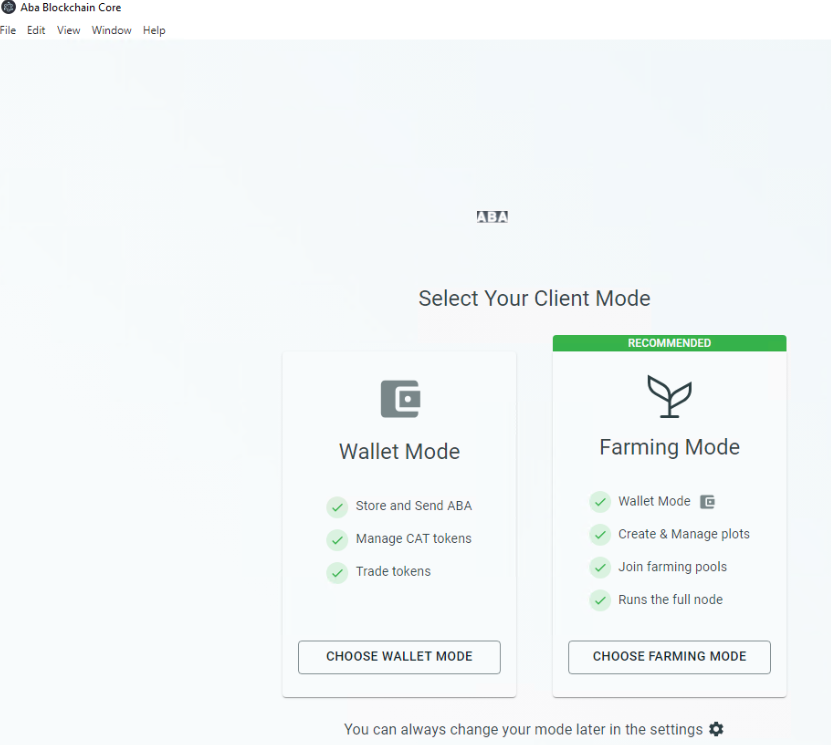
Links
-
Instagram
https://www.instagram.com/abaproj/
Help support me by donating below.
XCH Address: xch1m059af0f5h9y9fkn263daz7tp6k3cj470kgn486c4024mhmp9hqszshxyr