
thecryptoecho
ABA Create an NFT with CLI in minutes
It took me about 12 hours to figure out how to create an NFT on ABA with CLI. You can do this on Linux or Windows Powershell and the commands are the same. I never used Linux or CLI before so it took some time to figure it out but if you follow this blog, you will be able to start minting in minutes.
Why learn CLI and mint instead of waiting for a GUI interface? ABA is a new project and I see a wave of developers joining the ABA Project. Being early in a project always has an advantage.
Preparation is important!
Upload your NFTs and Metadata
I chose the free service Pinata Cloud service https://app.pinata.cloud/
Free sign up, simply click the UPLOAD button. You automatically get a Gateway so you can see the URLs of your files.
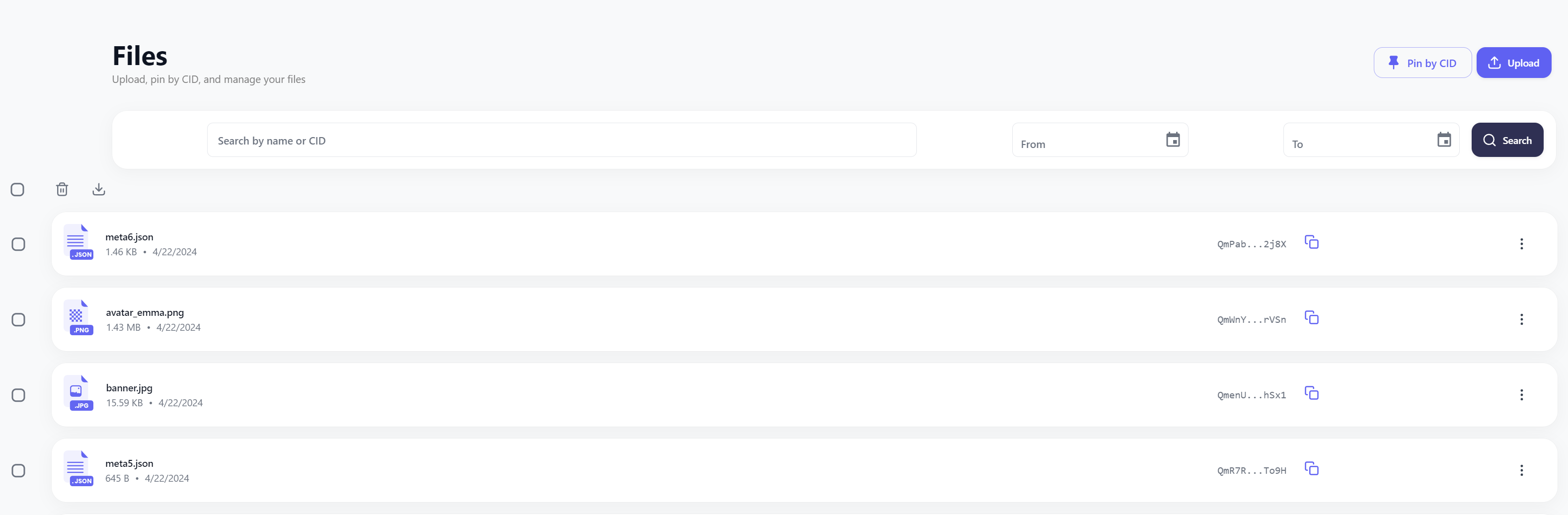
Create your DID
Before you being
Make sure you are in your "aba-blockchain" folder
cd aba-blockchainActivate the session to get to the Virtual Environment
. ./activateYou can initialize aba (not sure if you need this step)
aba initCreate a DID
aba wallet did create -n "The Crypto Echo" -a 1 -m 0.00001 Expected Output
Successfully created a DID wallet with name Test DID and id 2 on key ##########
Successfully created a DID did:aba:randonalphanumeric in the newly created DID wallet Note the Wallet id: In this example it is "2" we can verify with the following command
aba wallet showExpected Output
WalletCreate an NFT Wallet
The NFT Wallet should be create automatically, but if not follow these steps
Make sure you use your DID that was created
aba wallet nft create -di did:chia:13p5fdxgm8e2pngdwp8m088t0etp7rgzx9ye2ju8v5ackcyg7t9nqx2um83 -n "DID-Linked NFT Wallet"Expected Output
Successfully created an NFT wallet Note in this example, the NFT Wallet ID is "4"
Run the following command again
aba wallet showExpected Output:
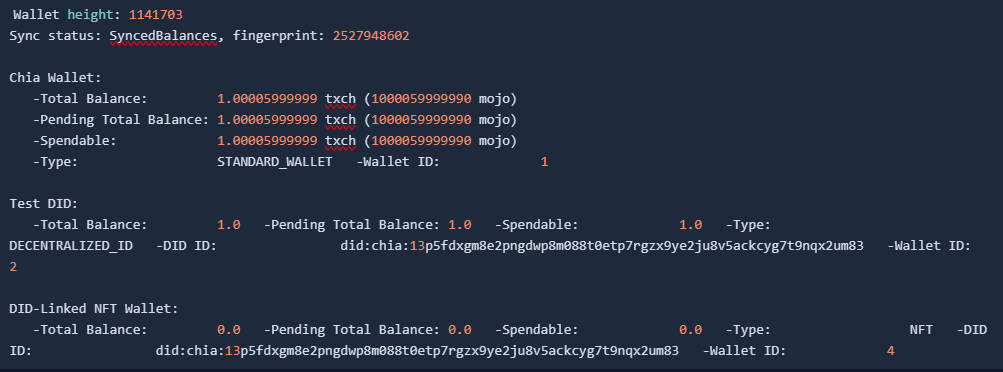
Create the JSON File
Copy and Paste this and save it as a .json extension
Edit the documents customized to your uploaded files
{
"format": "CHIP-0007",
"name": "Zombie Friends #1: Blade of the Revenant",
"description": "First Collectable ABA NFT Zombie Friends",
"minting_tool": "SuperMinter/2.5.2",
"sensitive_content": false,
"series_number": 1,
"series_total": 100,
"attributes": [
{
"trait_type": "Print",
"value": "100"
},
{
"trait_type": "Weapon",
"value": "Swords"
},
{
"trait_type": "Friendship",
"value": 200,
"min_value": 0,
"max_value": 255
}
],
"collection": {
"name": "ABA Zombies",
"id": "9fab1e5d-84e7-4e43-94ee-b7463a6a46b7",
"attributes": [
{
"type": "description",
"value": "The ABA Zombie Frieds Series"
},
{
"type": "icon",
"value": "https://copper-urgent-smelt-557.mypinata.cloud/ipfs/QmWnYN889EM5UBoK49RMNqbp8svC2nkgWHfni3hGDrVSni?pinataGatewayToken=_z3cRazRrRcicm9zNh_bteIrzVOuoDmBtwHce6BtsZQG9ZYI6mbo3mHJ3kYh2vVr"
},
{
"type": "banner",
"value": "https://copper-urgent-smelt-557.mypinata.cloud/ipfs/QmenUJdGDnw38pT5sEvy3f22r8EpdneafftkJhMtKhSx1c?pinataGatewayToken=_z3cRazRrRcicm9zNh_bteIrzVOuoDmBtwHce6BtsZQG9ZYI6mbo3mHJ3kYh2vVr"
}
]
}
}Pro-tip: You can use the JSON Schema Validator to see if you have any errors
https://www.jsonschemavalidator.net/
Credit Steve Stepprs for giving me this link for the tool
Following Steve is a must in the Chia and ABA ecosphere
https://twitter.com/steppsr
Pro-tip: For the Collection ID, use the UUID Generator
https://www.uuidgenerator.net/version4
Once again credit Steve Stepprs for explaining this to me and sending me this link
Save the JSON file and upload it to Pinata or whatever cloud server you choose
Mint an NFT (with DID)
Let's go through the flags with an example. Don't copy this example code below
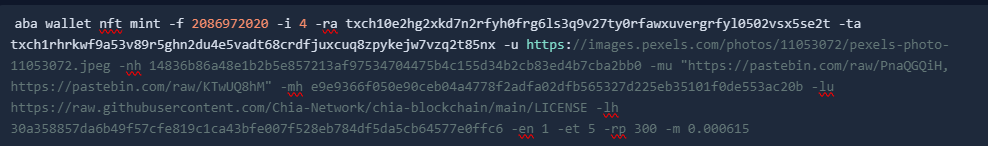
-f fingerprint (available at top of the wallet show)
-i the wallet ID. We created the NFT Wallet ID #4
-ra royalty address - use your ABA address
-ta Target address - can use the same ABA address
-u Comma separated URIs
-nh NFT Hash - we need to create the HASH with the following command. Here is an example
curl "https://copper-urgent-smelt-557.mypinata.cloud/ipfs/QmPabZgSVx8Gw2jW6xxCatCbVQndnfBVxwDAD7JcF2j8XB?pinataGatewayToken=_z3cRazRrRcicm9zNh_bteIrzVOuoDmBtwHce6BtsZQG9ZYI6mbo3mHJ3kYh2vVr" | sha256sum-mu Comma separated metadata (not required)
-mh NFT metadata hash (not required)
-lu Comma separeted license URI (not required)
-lh NFT license hash (not required)
-en edition number (default:1) (not required)
-et edition total (default:1) (not required)
-rp Royalty percentage in basis points (default:0) e.g. 800 is 8%
-m fee Sets the fee per transaction (default:0) Not required
Pro-tip: For -i use the Wallet ID of the NFT Wallet
Ready to MINT
aba wallet nft mint -f 15103852 -i 5 -ra aba1ev8qmrw2lhu7ce03fjx5unqhfx5s0pgec80ngzw62l4y68kxrgys4grsvr -ta aba1ev8qmrw2lhu7ce03fjx5unqhfx5s0pgec80ngzw62l4y68kxrgys4grsvr -u https://copper-urgent-smelt-557.mypinata.cloud/ipfs/QmPHTnDD3YCnPaQi2zqTVYtDdCoEurz98KpBKzG79KAYVN?pinataGatewayToken=_z3cRazRrRcicm9zNh_bteIrzVOuoDmBtwHce6BtsZQG9ZYI6mbo3mHJ3kYh2vVr -nh 1d47901e661e1362bcd65fd853988abeea16921a77a04cffac6b72f1fec48fa5 -mu https://copper-urgent-smelt-557.mypinata.cloud/ipfs/QmPabZgSVx8Gw2jW6xxCatCbVQndnfBVxwDAD7JcF2j8XB?pinataGatewayToken=_z3cRazRrRcicm9zNh_bteIrzVOuoDmBtwHce6BtsZQG9ZYI6mbo3mHJ3kYh2vVr -mh 9eb2397c348cd25d230af64f9828e5d17fb5a3e6bc439624ae7cc0718ab5472e -rp 500 -m 0.000000001Help support me by donating below.
XCH Address: xch1m059af0f5h9y9fkn263daz7tp6k3cj470kgn486c4024mhmp9hqszshxyr