
thecryptoecho
Gigahorse 3.0 Farming Series - Part 2: Building the Farmer
At the time of writing, my recommendation is to build with MadMax. I also would like to ask the community to replot away from NoSSD until they make the necessary changes that is negatively affecting the decentralization of the Chia Network. I also would like any Bladebit farmers that have at least a GPU with 4GB VRAM to consider using MadMax's Gigahorse.
For those that want to try Dr. Solver, I do not have a GPU with 24GB VRAM and do not want to spend the money to buy at least 2 of them. One thing to consider is that possibly within 3 years we will have new plots that cannot have significant compression and you may not recover the significant costs. I may change my mind but you'll be the first to know.
I have Nvidia GTX 1080 GPUs with 8GB VRAM. I will choose the C31 Plots with 38.6 GiB in size
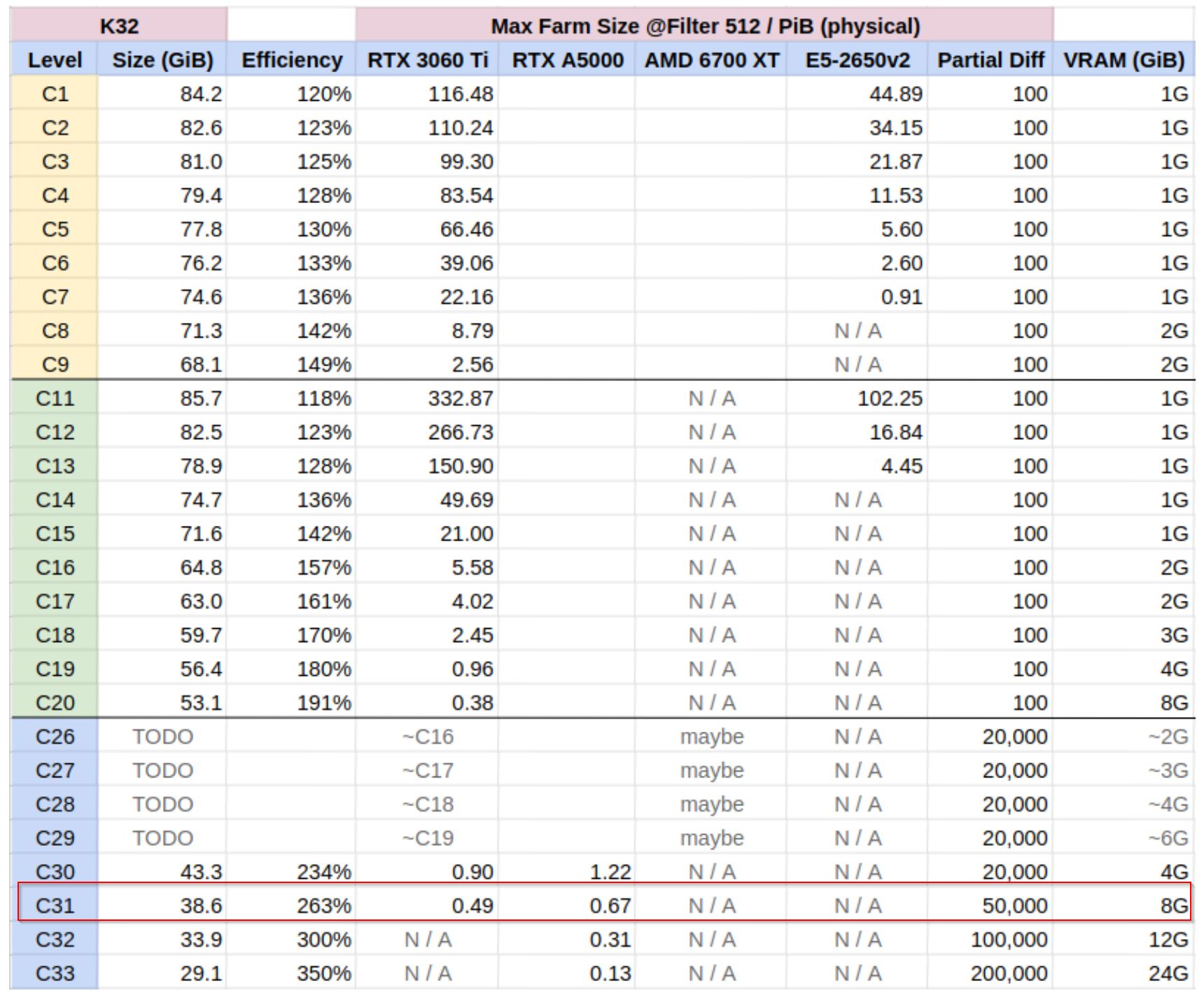
G3 Farmer Specs
Intel i5
16GB
1TB SSD
GTX 1080
XRDP
To get remote access to your new farmer
sudo apt install xrdpUFW Setup
sudo apt install ufwsudo ufw allow sudo ufw enablesudo ufw statusInstall the Nvidia Drivers
sudo apt install nvidia-driver-525 nvidia-cuda-toolkit clinfoIMPORTANT: You must reboot your computer for the Nvidia drivers to work
Required Package
You need to install the following package for Linux
sudo apt install ocl-icd-libopencl1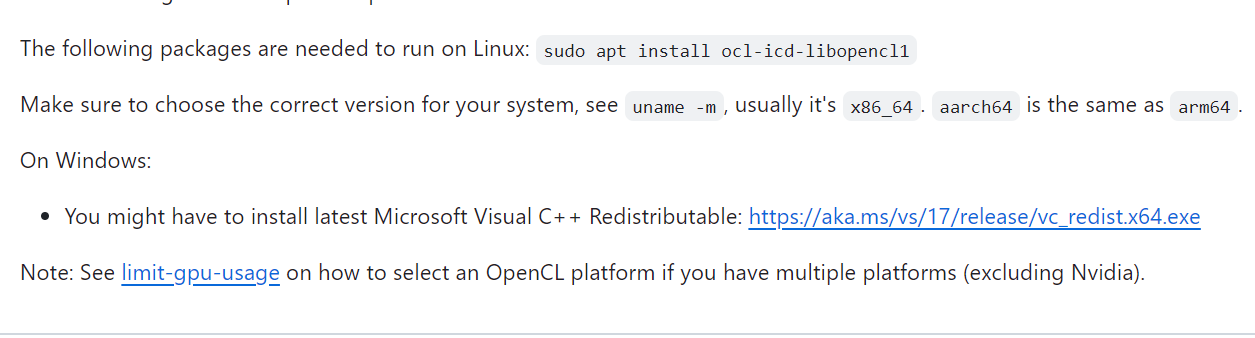
Install the Official Chia Wallet
MakeGoto htts://chia.net/downloads
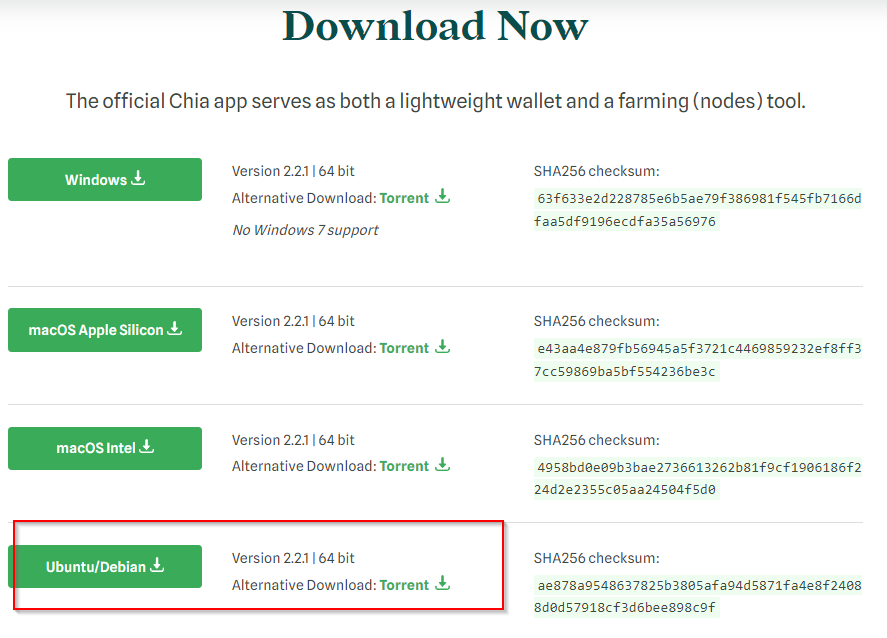
Complete the Installation and create your wallet
If you are synching the database for the first time, download the mainnet checkpoint
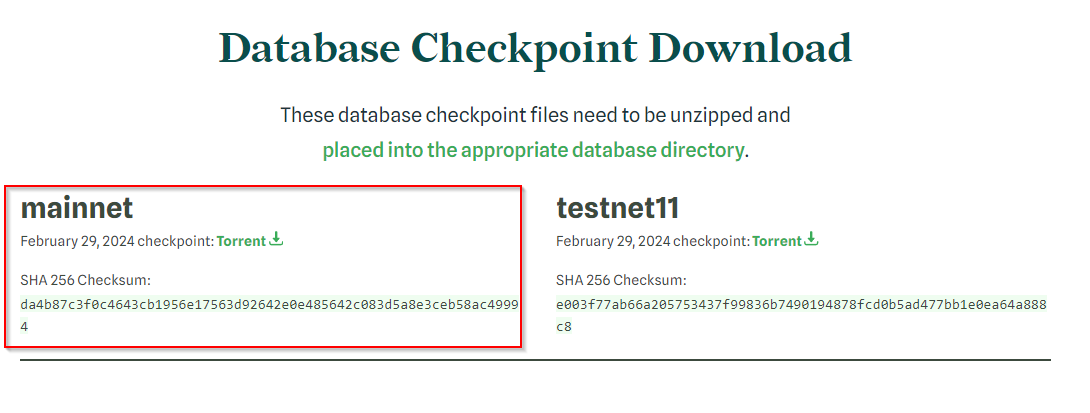
Where to copy the database
Make sure Show Hidden Files is checked in Files
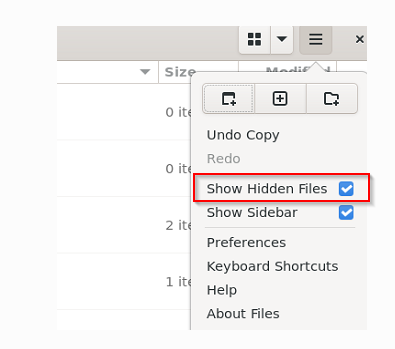
Make sure you Chia Wallet is closed
Goto Home/.chia/mainnet/db and delete everything. Copy the db that you downloaded to this location
Join a Pool
In your Chia Wallet, go to the Pooling menu on the sidebar.
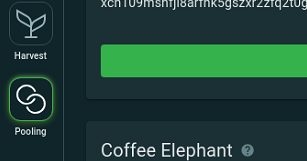
You will need some Chia to join a pool. The 1 mojo in the faucet may not be enough so you can ask anyone on the Chia Reddit or X Chia community. Then click on Add a Plot NFT
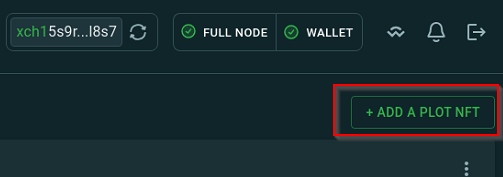
My Preference is https://xch.spacefarmers.io
You need to grab 2 pieces of information
The Pooling Contract Address
On the pool you joined, click the question mark and copy down the pool contract address
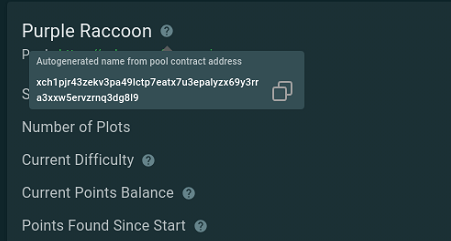
The Farmer Public Key
Open up Terminal and type in the following.
chia keys showRecommended Security
Encrypt your wallet
In the Chia Wallet, under settings, make sure you setup your Passphrase
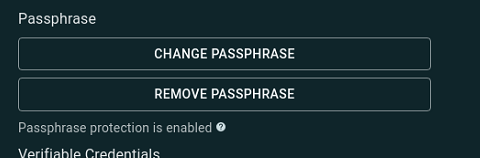
Download the Latest Gigahorse
https://github.com/madMAx43v3r/chia-gigahorse/releases
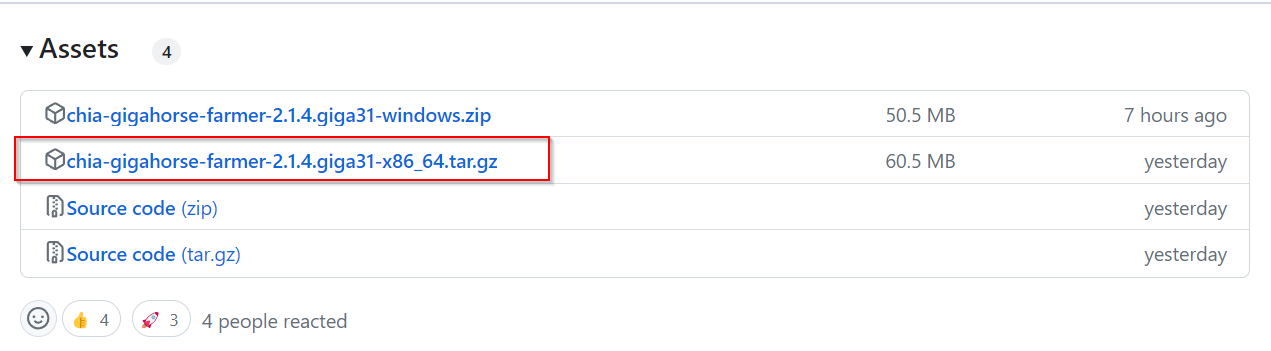
You can extract it but we won't use it until after we finish plotting
That's it for setting up the Farmer
Next
We need to setup the plotter
Once we have some plots, we will return to the Farmer and add the plots to the config.yml and start the farmer
We can also setup Harvesters and use the Recompute programs to load balance our GPUs.
Help support me by donating below.
XCH Address: xch1m059af0f5h9y9fkn263daz7tp6k3cj470kgn486c4024mhmp9hqszshxyr