
thecryptoecho
Chia Farming - Adding a Harvester
At some point you may need to add another Harvester. I like to add Harvesters to minimize using resources on my Farmer but now with compressed plots that are becoming more heavily dependent on GPUs, I sometimes find that I need to add another GPU. Although adding computer power and adding harvesters are different resources, it is beneficial when adding a computer to build a harvester with a GPU so you can add both resources.
In this blog we will cover adding the Harvester to the farmer but I recommend adding an affordable GPU so you can see how to add a GPU computer power as well.
Find your farm IP
We first need to grab the UP address from your farm.
ip a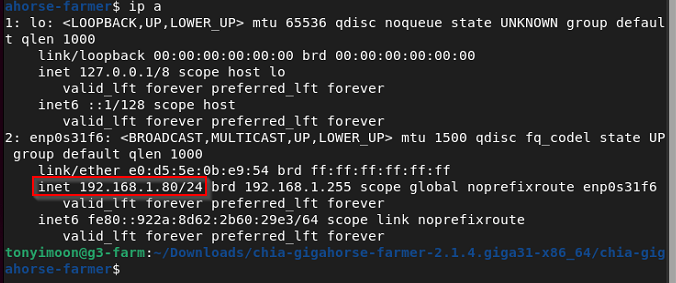
In this case, we find the IP address as 192.168.1.80
Add your farmer IP to the Harvester
Although you can add it with CLI, we will add it by editing the config.yml. I find that having a visual helps confirm your doubts that you did it correctly.
Make sure you are under HARVESTER, and type in the host.
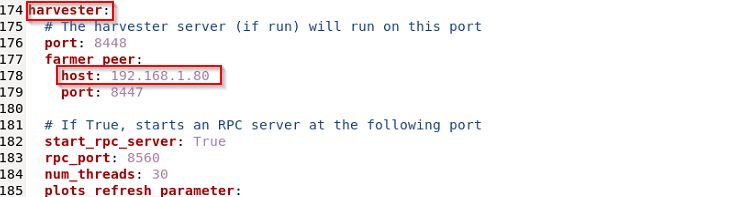
Copy the 'ca' folder
We need to grab the ca folder from the farmer and copy it to the harvester.
The ca folder is located under the config folder
Reminder: we want the ca folder from the FARMER
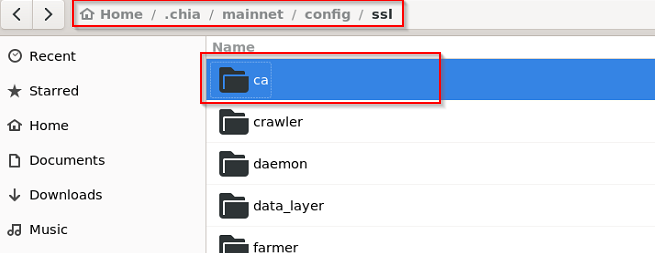
Initialize the harvester
Open up terminal wherever you stored the ca folder. In my case, I have it in my Downloads folder
chia init -c ca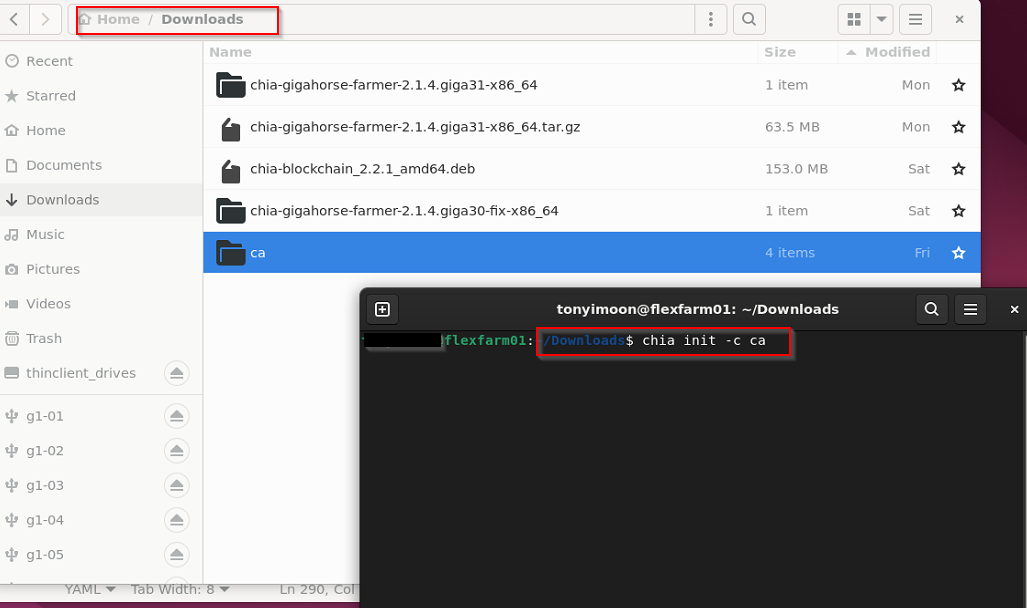
That's it
When you check your farmer summary you will see your harvester has been attached
./chia.bin farm summary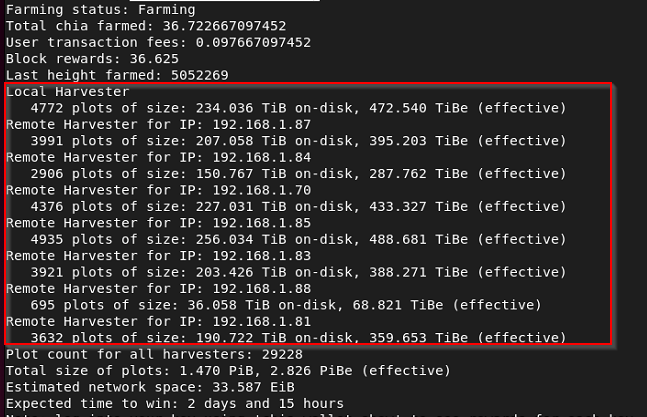
Help support me by donating below.
XCH Address: xch1m059af0f5h9y9fkn263daz7tp6k3cj470kgn486c4024mhmp9hqszshxyr