
thecryptoecho
MYXCHSPACE - How to embed YouTube Videos on your Blog
When embedding YouTube videos, the shared URL is often shortened. When embedding the YouTube video you will receive and an error, "www.youtube.com refused to connect.
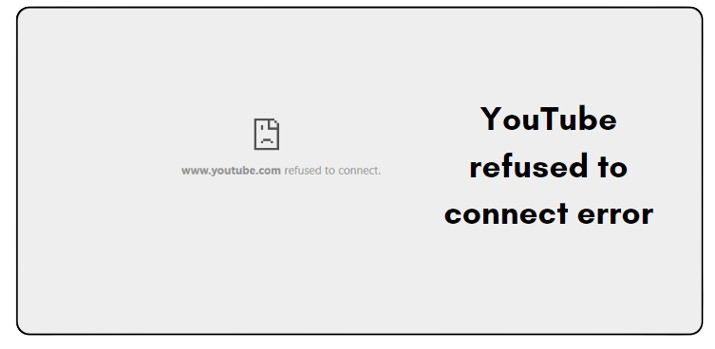
To fix this you can edit the shared URL link.
Here is an example:
Shareable Link: https://youtu.be/zE0G138xG3c
Embedding Link: https://youtube.com/embed/zE0G138xG3c
Pro-tip:
Use youtube.com instead of youtu.be
Make sure you add /embed
Here's a video below of me doing this live.
Help support me by donating below.
XCH Address: xch1m059af0f5h9y9fkn263daz7tp6k3cj470kgn486c4024mhmp9hqszshxyr