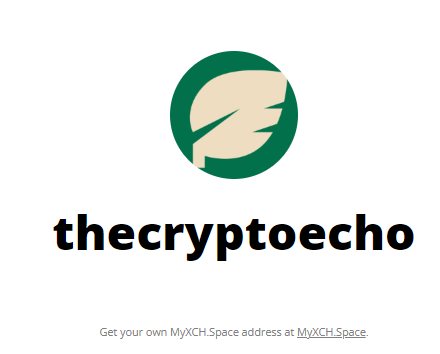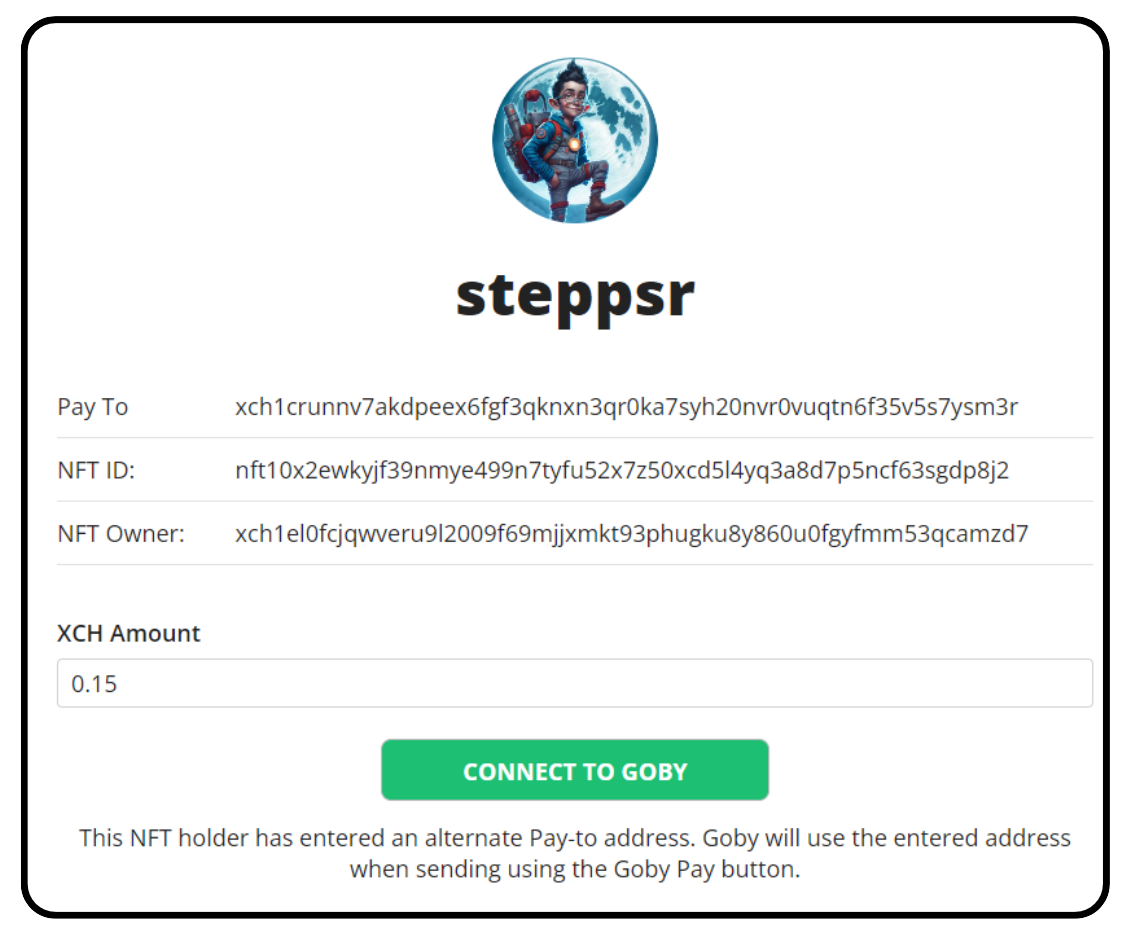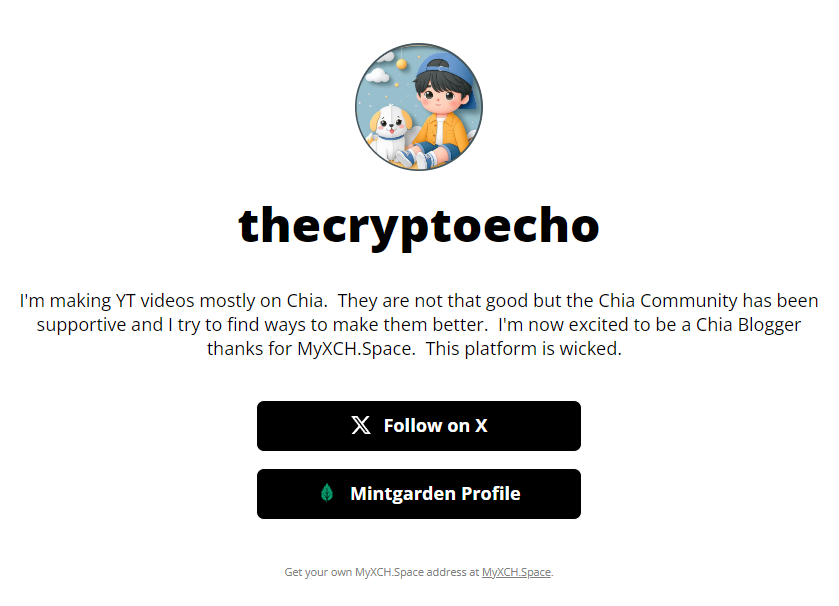thecryptoecho
Profile Setup
Starting from here: | Want to get to here: | |
|
|
Click on the Profiles Tab and then Edit User
Here are some of the cool feature you can add on your Profile
Alternate XCH Address: xch1m059af0f5h9y9fkn263daz7tp6k3cj470kgn486c4024mhmp9hqszshxyr
Discord Name: thecryptoecho
Chia DID and toggle to display a link to MintGarden: did:chia:19k3c6228k0l5eazrpl9ykmlslahyc6vpqg8wl8gd87wtu3slzc0q42ynyu
X/Twitter and toggle to display a link to X: @thecryptoecho
Website and toggle to redirect your website from myxch.space page: Nothing for me
I chose to update these fields first, save changes and sign the message with Goby.
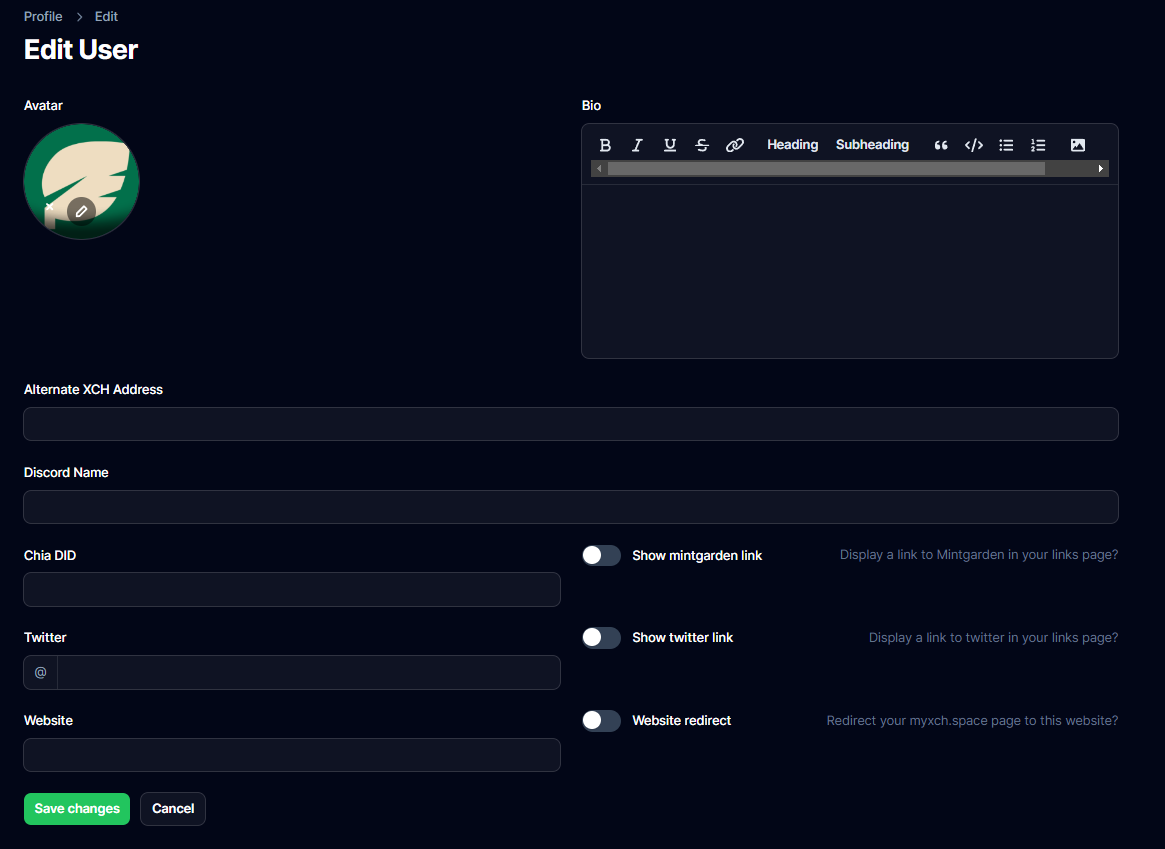
I then came back to complete the following:
Avatar Upload
Pro-tip: Make sure you click the "x" first to upload your Avatar. You might not see it as it is white on the light part of the Chia leaf.
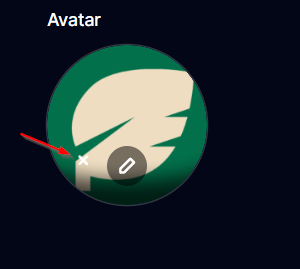
Bio: I'm making YT videos mostly on Chia. They are not that good but the Chia Community has been supportive and I try to find ways to make them better. I'm now excited to be a Chia Blogger thanks for MyXCH.Space. This platform is wicked.
Pro-tip: Don't write a long essay. Otherwise all your links on the profile will get pushed down off the screen.
The Final Results
My Pay Profile | My LINKS Page has 2 of my Links automatically populated. | |
|---|---|---|
|
|
In my NEXT Blog, I will get some ideas to populate for the LINKS Page.
Help support me by donating below.
XCH Address: xch1m059af0f5h9y9fkn263daz7tp6k3cj470kgn486c4024mhmp9hqszshxyr