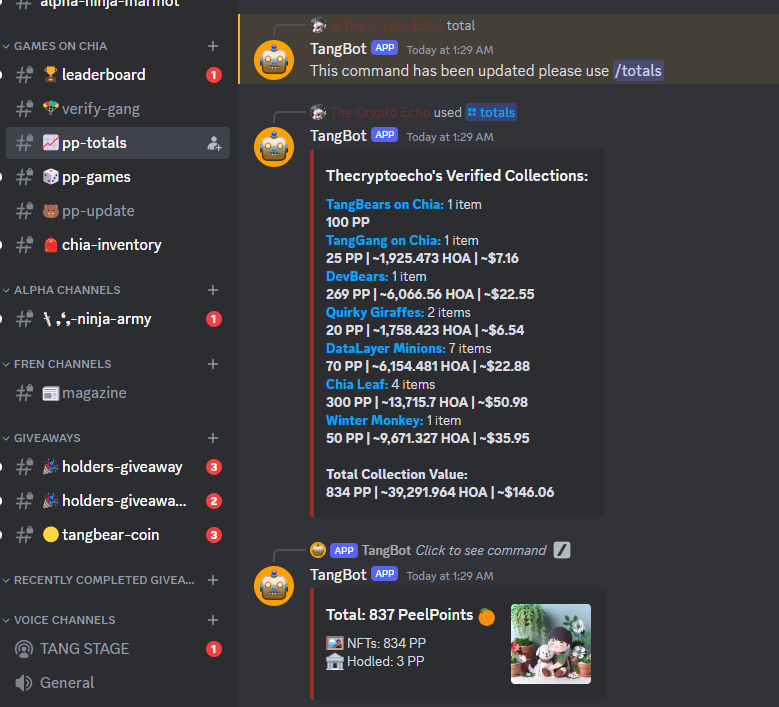thecryptoecho
TangGang - Everything you need to know for the Chia Experience with the PawKet Mobile Wallet
Welcome
Don't be a Crypto Zombie. Eat your Tang, learn to navigate our world, survive, and thrive.

Table of Contents
- Setting up your Chia Wallet with the Pawket Mobile Chia App
- Create your Decentralized ID (DID) on Pawket
- Join the TangGang Discord
- Verify a TangBear NFT or DevBear NFT and unlock the HODLERS giveaway channel to win NFTs
EARN free weekly memecoins doing my favorite activity: Nothing
Verify Gang - Submit your DID and XCH address
EARN: HODL $HOA $MWIF $MOG and get daily airdrops - EARN Peel Points when you HODL NFTs
1. Setting up your Chia Wallet with the Pawket Mobile Chia App
Pawket Links
Make sure you follow Pawket on X to receive updates
https://twitter.com/pawket_app
Bookmark their Official Website URL
https://info.pawket.app/
Pawket Download Page
https://info.pawket.app/download/
Pawket is available on the Web, Android, and iOS
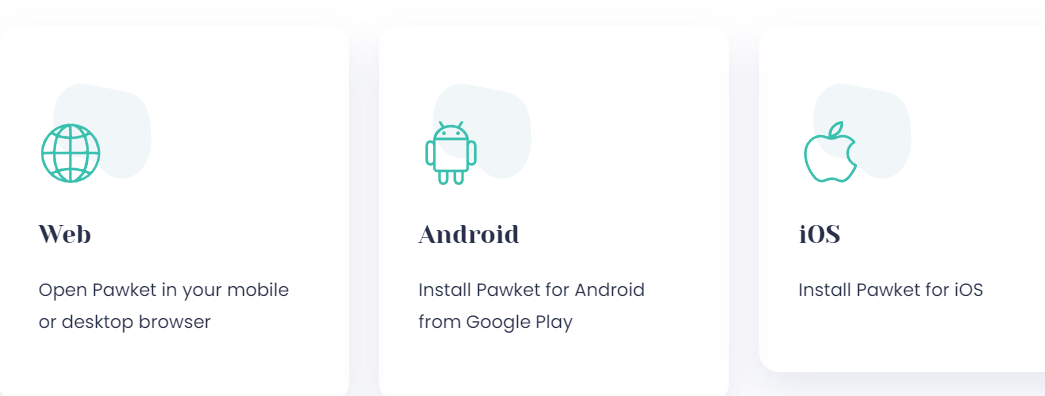
Android Install
I have an Android phone, so I'll be installing via the Google Play App
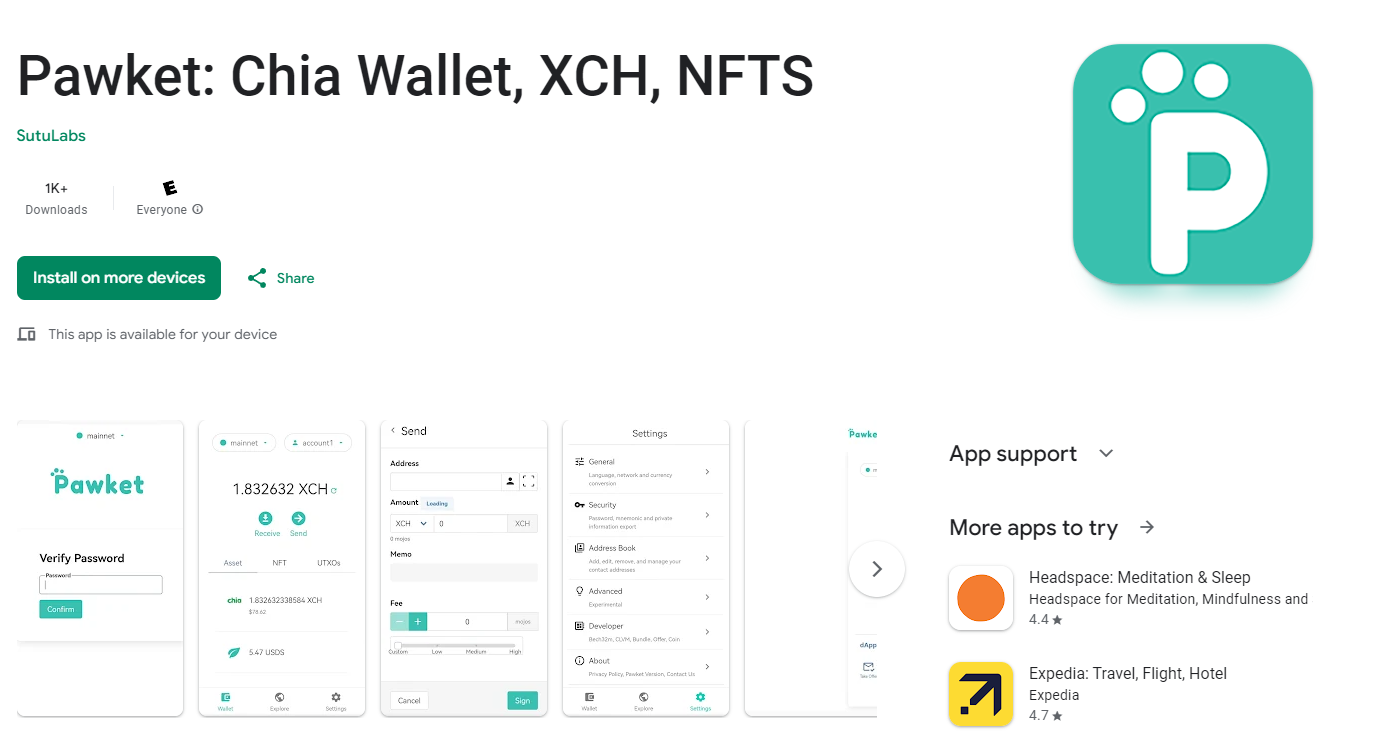
Protect your Mnemonic Phrase
Write your mnemonic phrase on paper, twice, and keep them separated and hidden.
Anyone with this phrase has access to your Chia Wallet regardless of the app password.
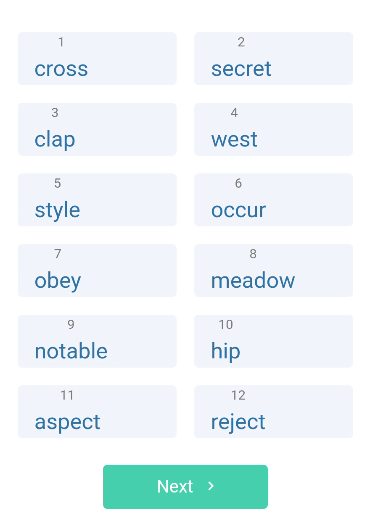
2. Create your Decentralized ID (DID) on Pawket
Your going to need 1 mojo to create your DID. You can use the faucet at the following link
https://faucet.directorylib.com/
Pro-tip
Join the TangGang Discord and tell them you are new to Chia ask someone for a mojo.
https://discord.gg/t7R43ddC
Create your DID
Click the DID menu button and then click + Add DID
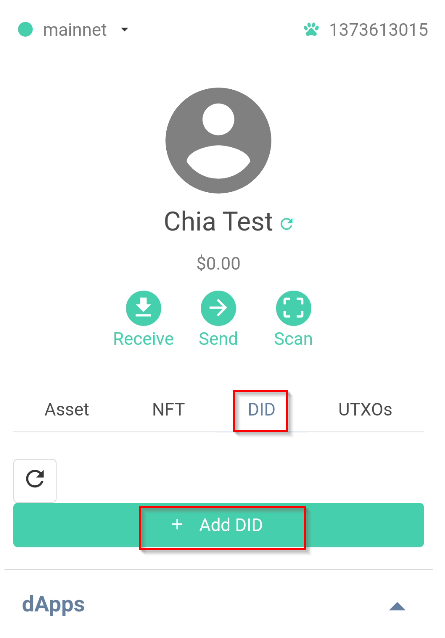
Sign the Transactions
On the bottom of the page, click on the Sign button
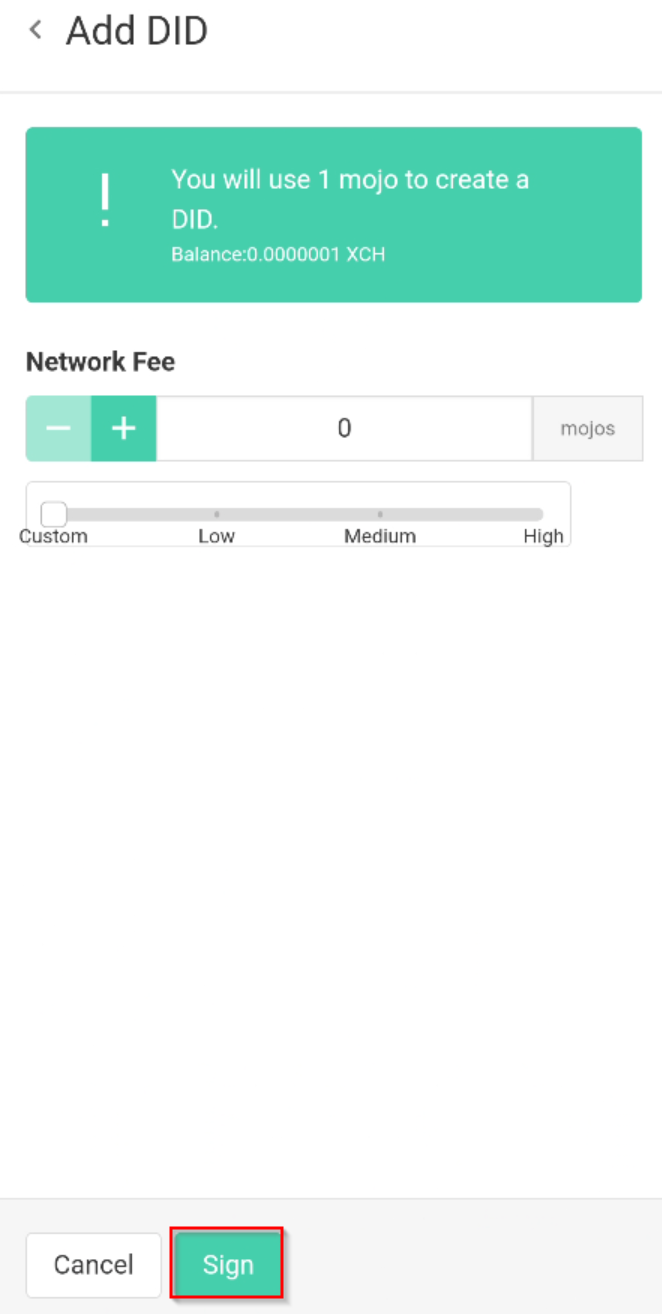
DID Created
You can see your DID was created. You can have multiple DIDs so you can personalize your collection of NFTs
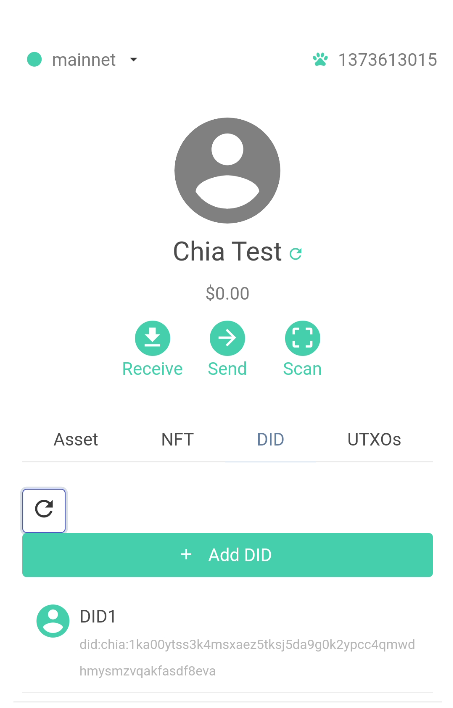
3. Join the TangGang Discord
All the fun, rewards, and the experience starts here. Join the TangGang Discord and find ways to start earnings Tokens and NFTs
Click the link to Join the TangGang Discord
4. Verify a TangBear NFT or DevBear NFT and unlock the HODLERS giveaway channel to win NFTs
Buy a TangBear or DevBear on MintGarden
We can buy a TangBear or DevBear on MintGarder

Find the Bear that you want and click COPY OFFER

In the Pawket Wallet go to the NFT Tab

At the bottom of the page click on TAKE OFFER

Paste the Offer File
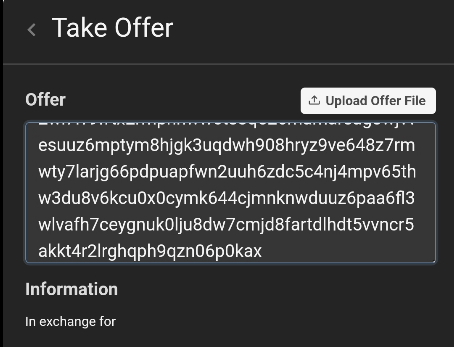
Sign the Transaction

Moving the NFT to a DID Profile
Move the TangBear to the DID Profile you want
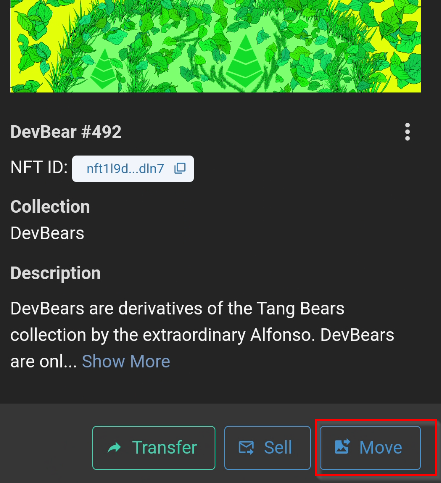

Create your MintGarden Account and Verify your Discord
Sign into MintGarden
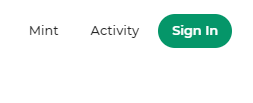
Click on LEGACY LOGIN
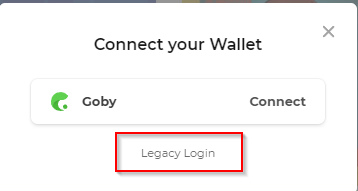
Complete the REGISTER A NEW ACCOUNT

You will need to CLAIM a PROFILE or if you already have one, CLAIM ANOTHER PROFILE
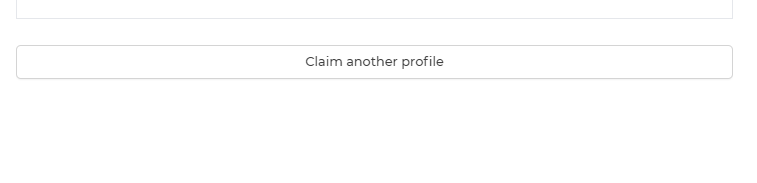
We will be using the PAWKET Wallet to Claim the Profile

In Pawket, under dApps, click on Verify Message
In Pawket, go to DID
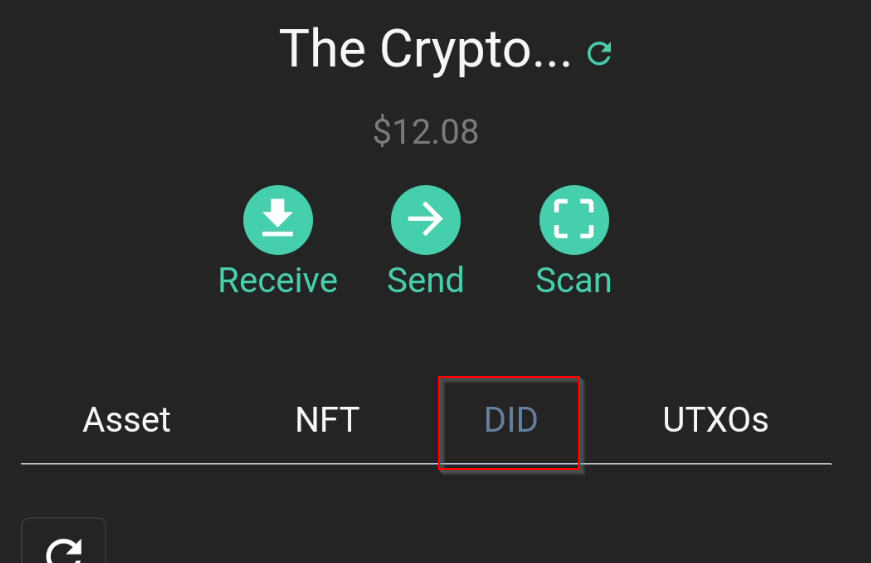
Select the DID by clicking on it
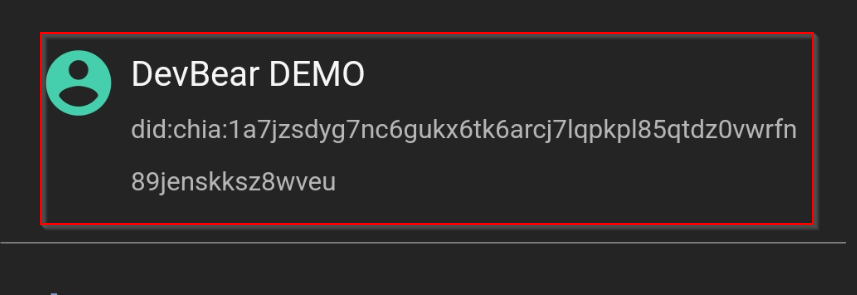
Click on SIGN under TOOL
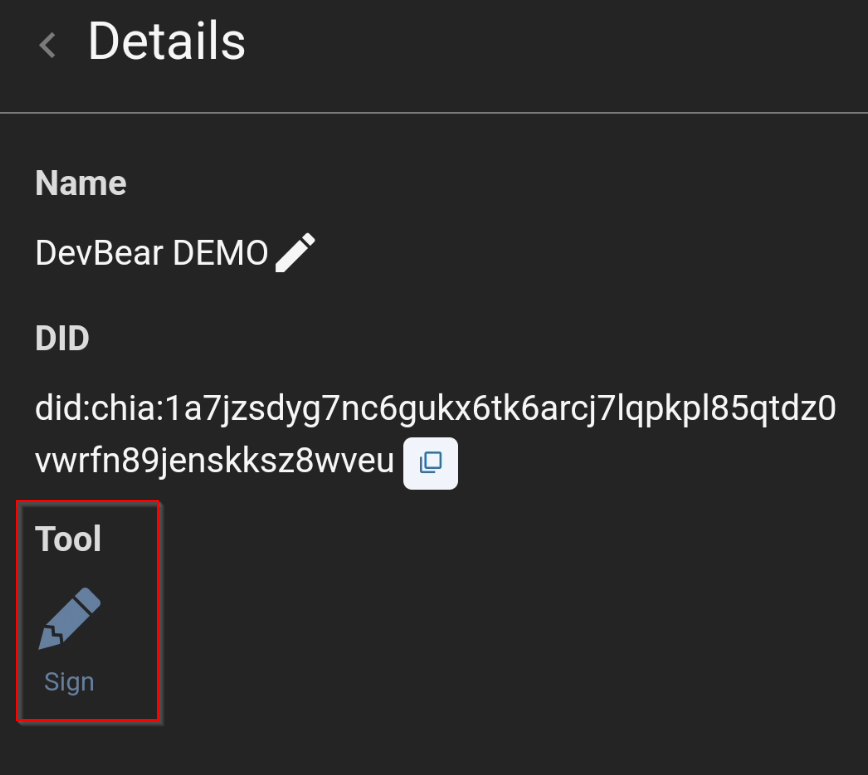
From MintGarden, copy and paste the MESSAGE that is to be signed
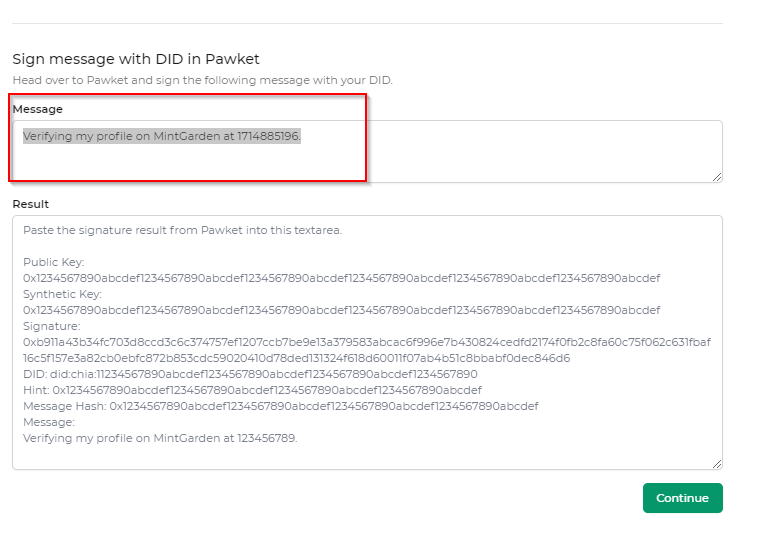
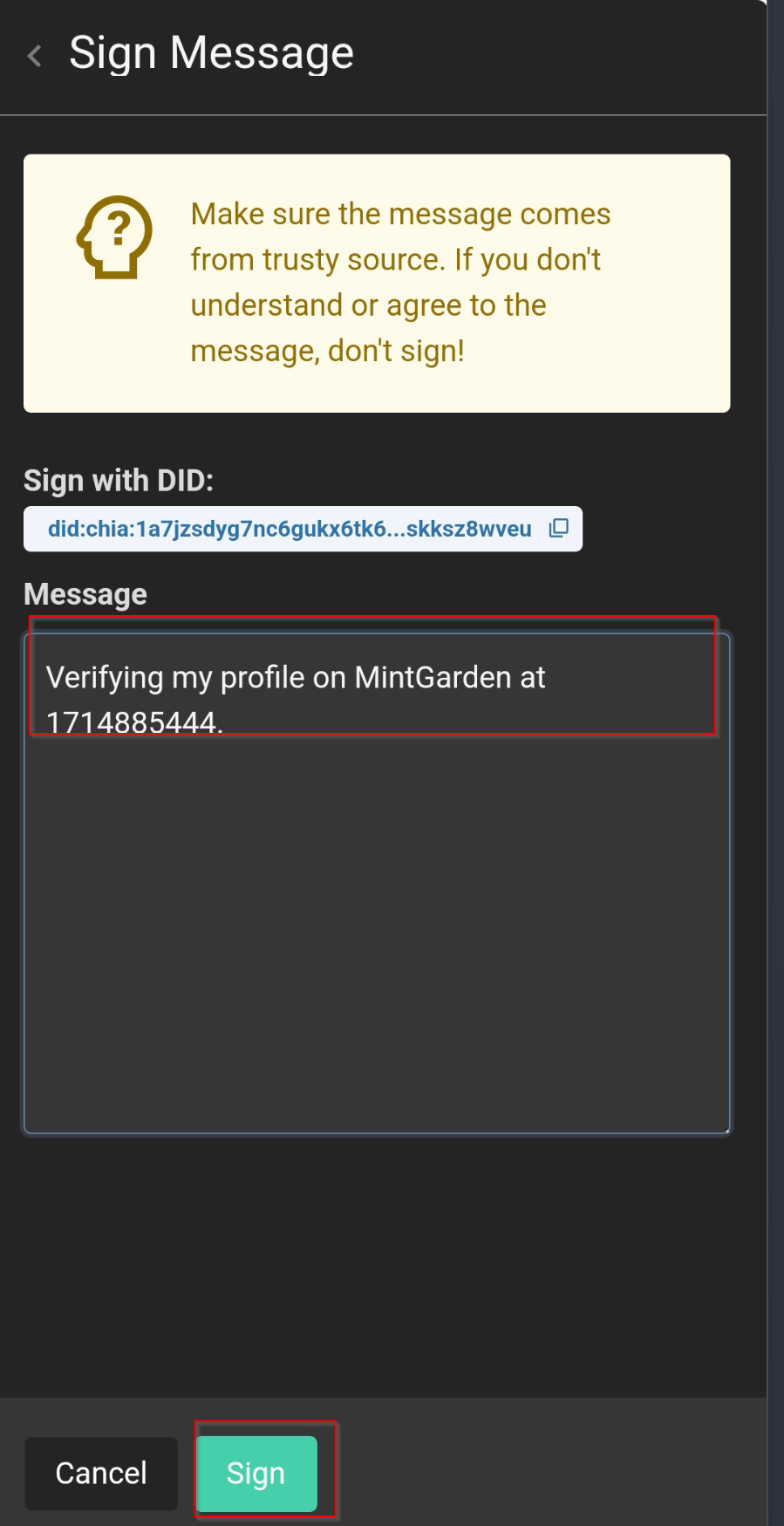
Copy the Result to MintGarden
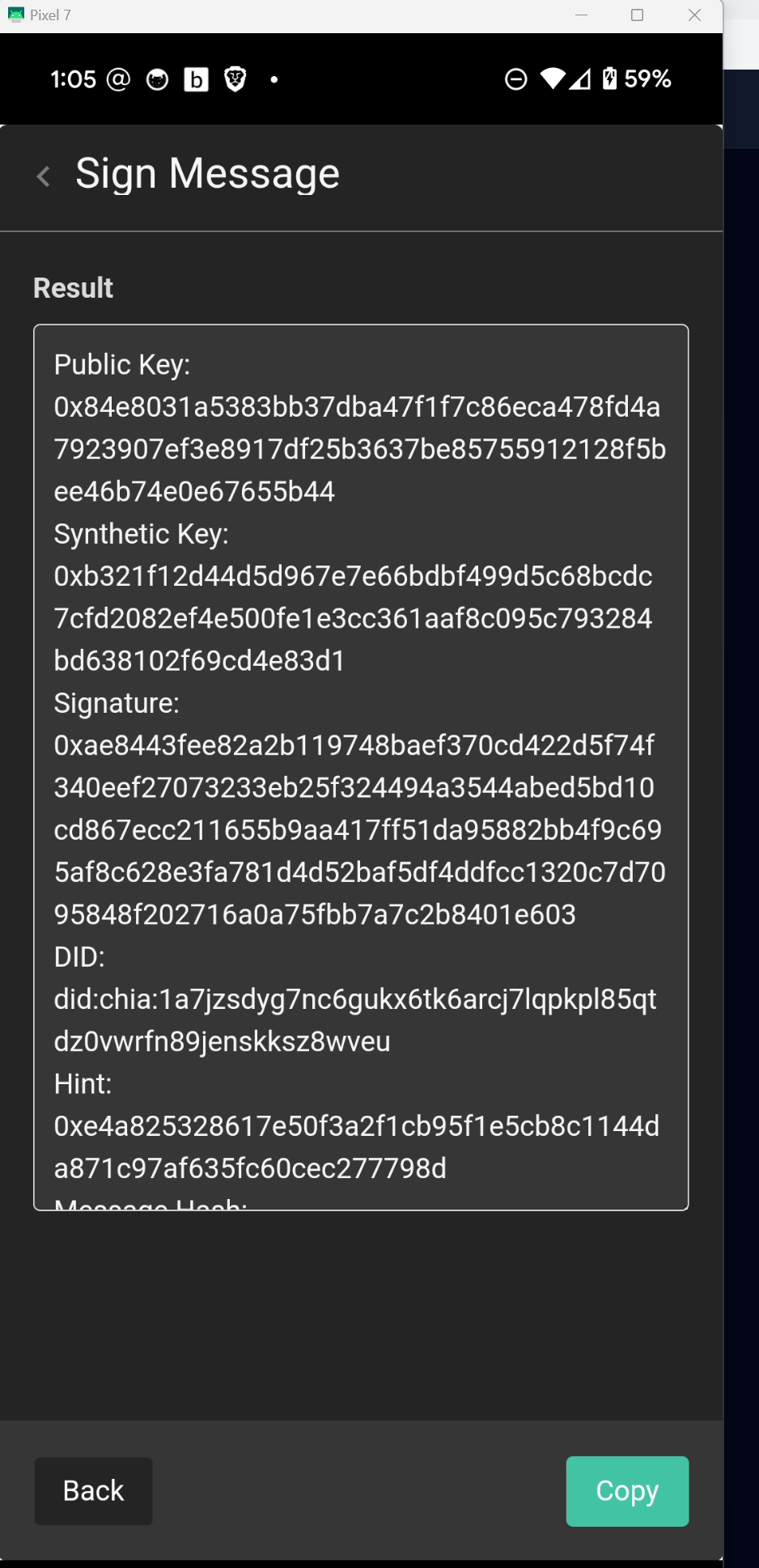
Click Continue

If you are success, you will receive this message
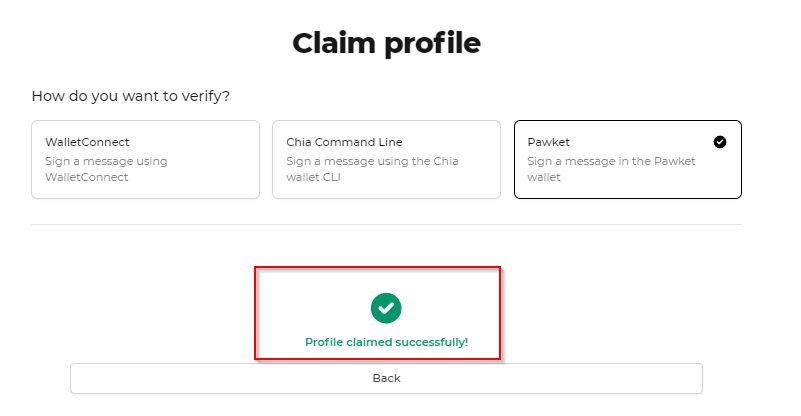
Connect to Discord
You can give yourself a NAME and click save, and then we can proceed to CONNECT TO DISCORD

Click on Authorize and wait for the confirmation

Verify you DEVBEAR NFT on the TangGang Discord
Go to the VERIFY GANG Channel
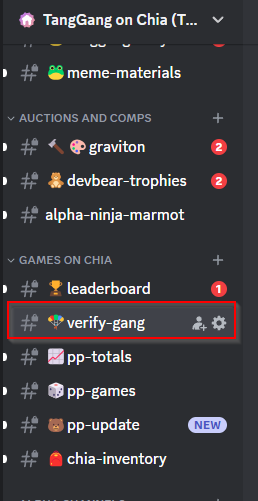
Copy your DID from your Pawket Wallet
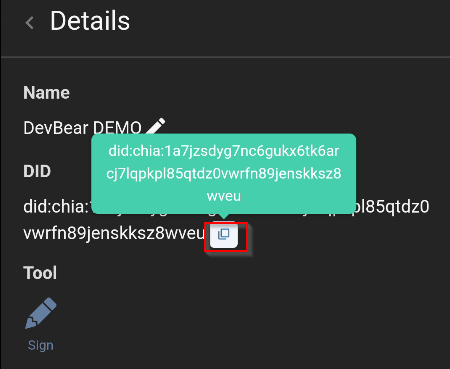
Enter your DID in the Verify Gang Channel and it will verify your NFT
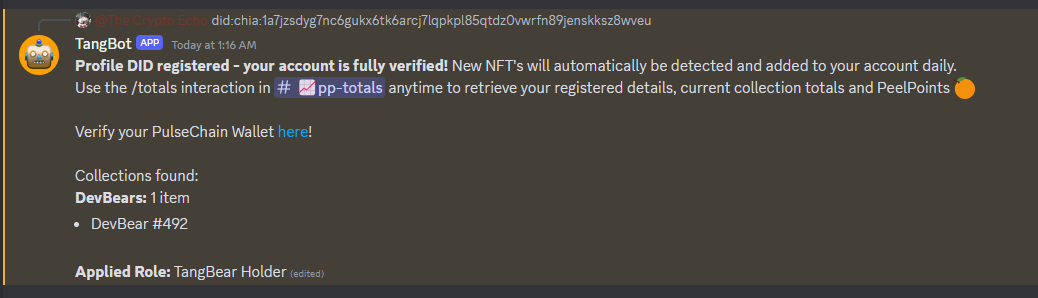
Get your xch address from Pawket

Enter it in the verify-gang channel
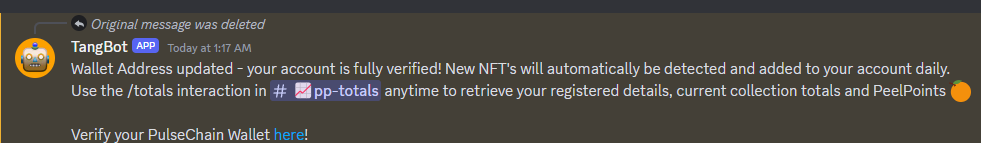
Enter the giveaways with the HOLDER-GIVEAWAY channel
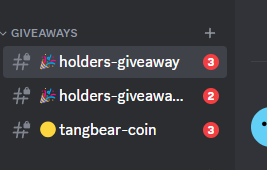
5. EARN Peel Points when you HODL NFTs
When you hold NFTs from the TangGang list, you'll earn Peel Points.
Goto the pp-totals and type
/totals