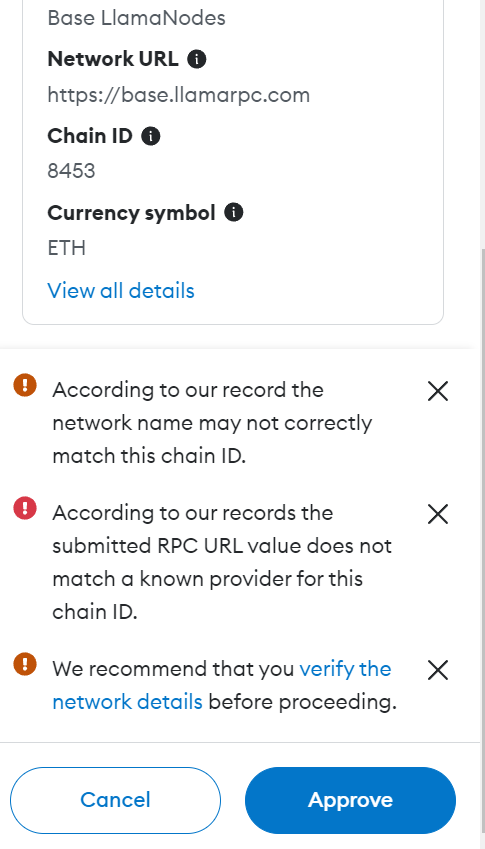thecryptoecho
Bridge Chia to Base, Set up MetaMask, Start Warping, Start Swapping, Provide Liquidity, get a TangBear and EARN
Add Base to MetaMask using ChainList
https://chainlist.org/?search=base
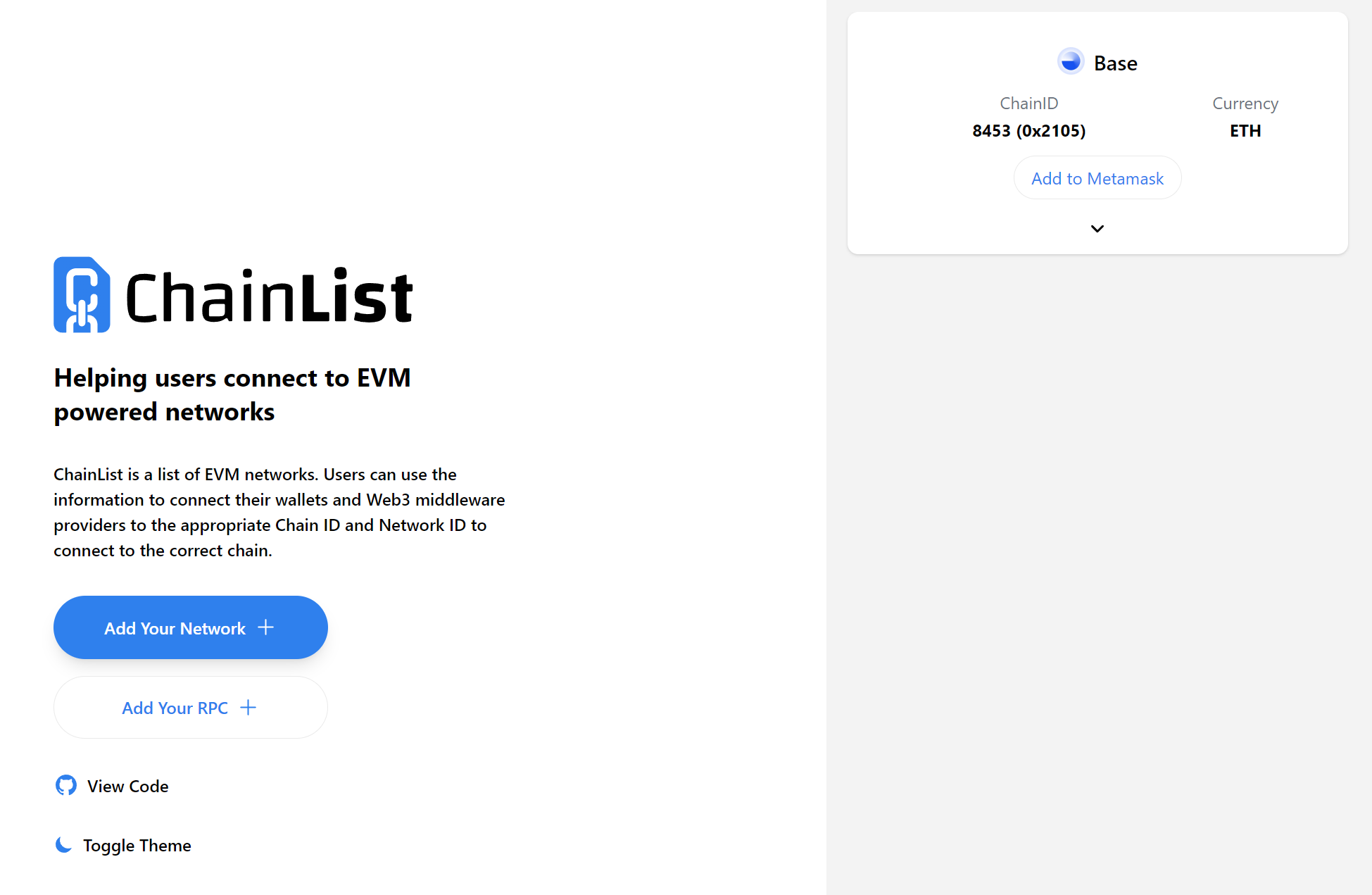
WARNINGS: If you get warnings on MetaMask, STOP
Adding Base to MetaMask using MetaMask
Select the Network Down Arrow
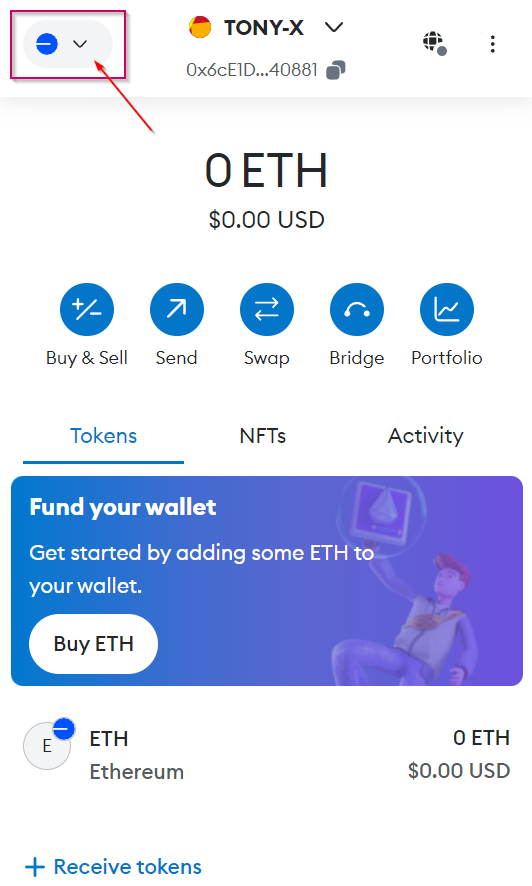
Click on +Add Network at the Bottom
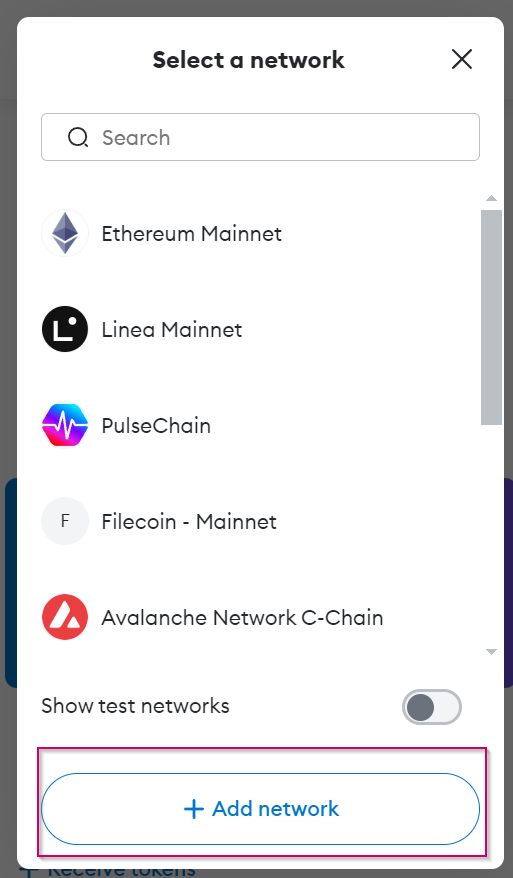
Select Network
Here are the settings for BASE if it doesn't show up automatically
Network Name: Base Mainnet
New RPC URL: https://mainnet.base.org/
Chain ID: 8453
Currency Symbol: ETH
Block explorer URL: https://basescan.org/
Click on Add Network
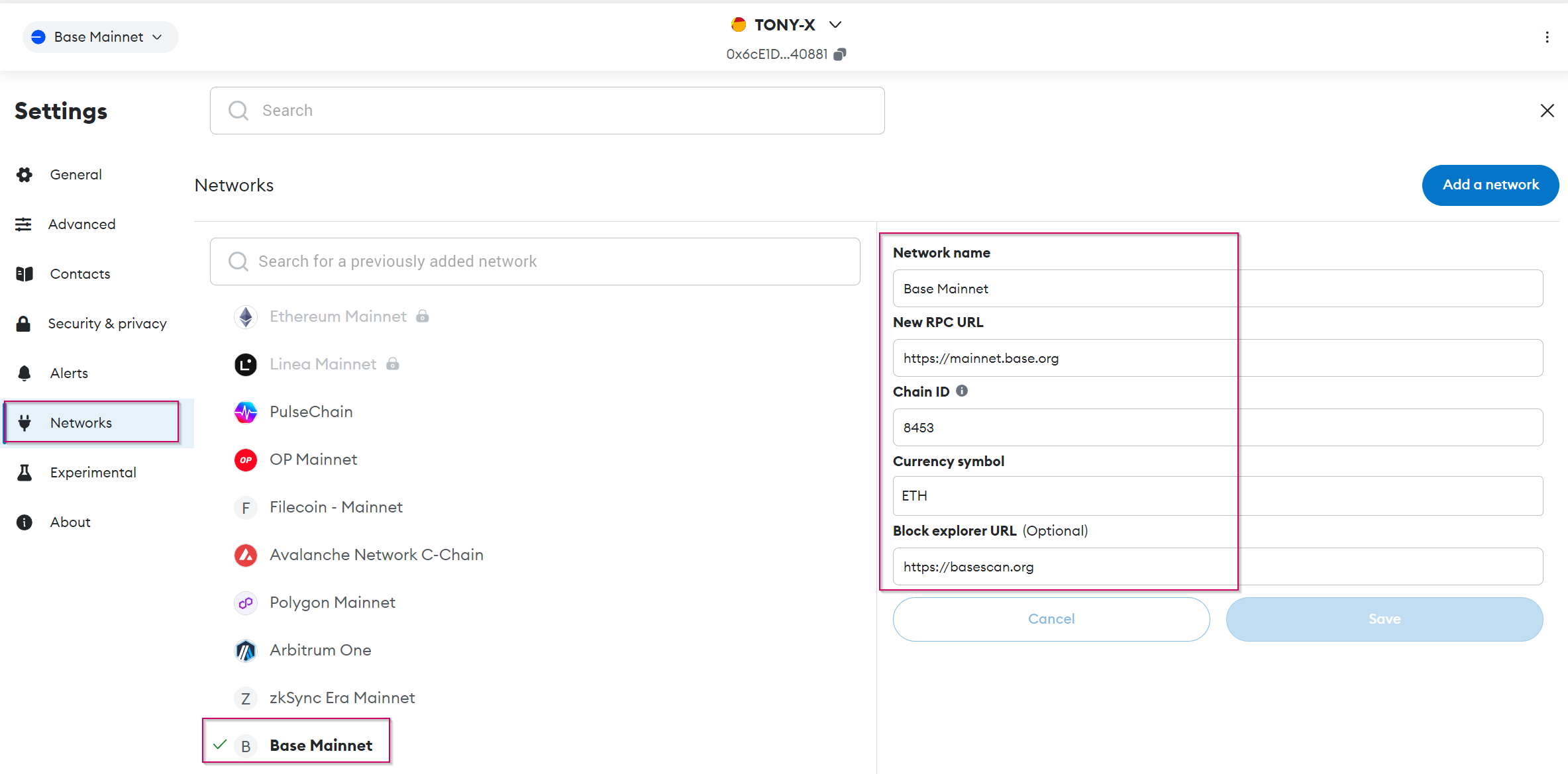
PRO TIP: Check out the ETH Gas Price Chart
https://etherscan.io/gastracker
Typically around 6pm the ETH Gas fees start to decline
To be safe, always check the charts and I profer to do trqansactions after 11pm
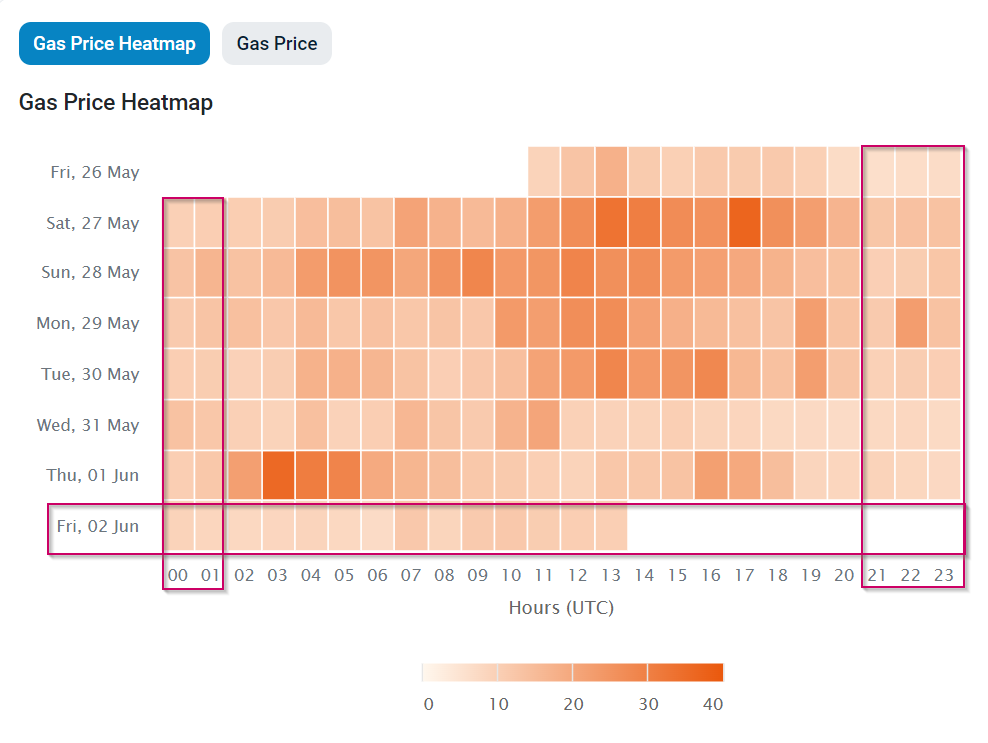
If you Bridge at less than $5.00, you're a winner!
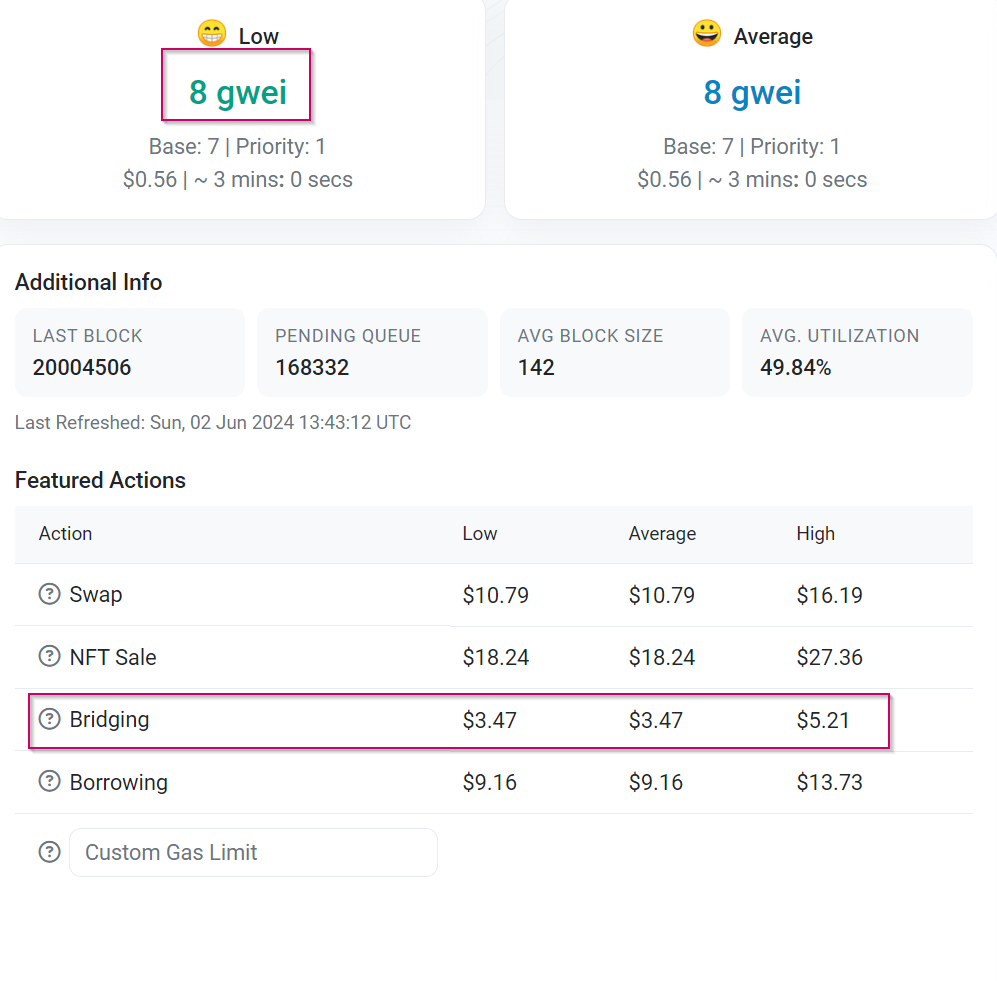
Bridging on the Rango Exchange
HomePage https://rango.exchange/
App: https://app.rango.exchange/
On the Swap Page, we want to change the inputs.
Objective
Swap 0.02 ETH on the ETH Network
Bridge to ETH on the BASE Network
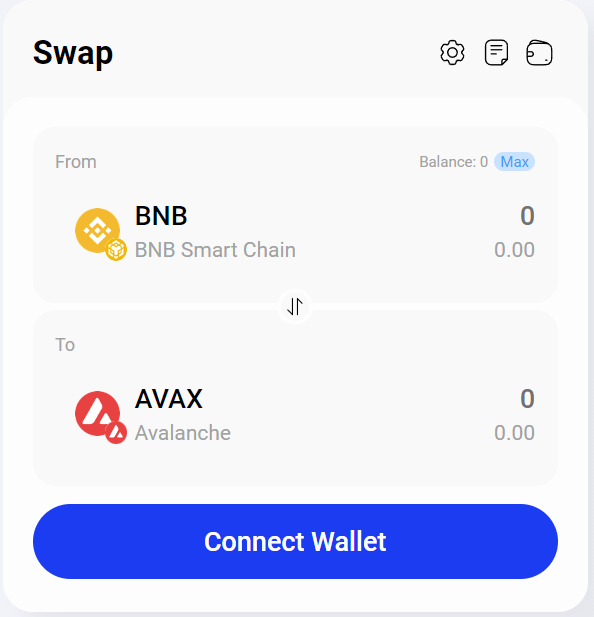
Click on the Source and Destination to configure the Objective Swap
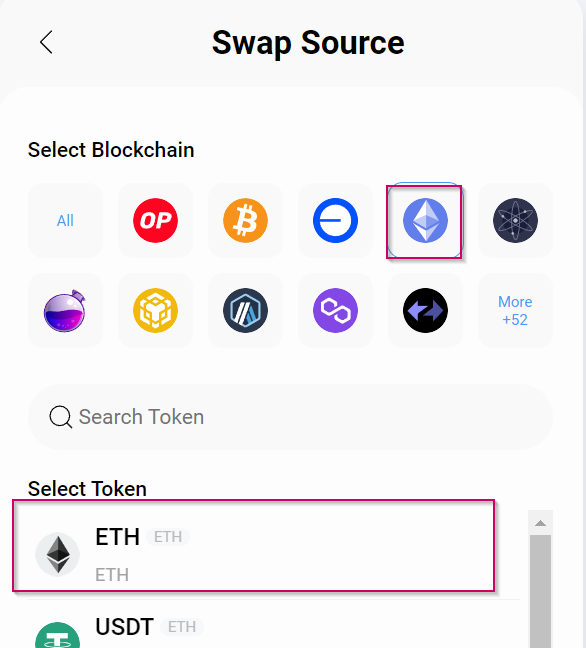
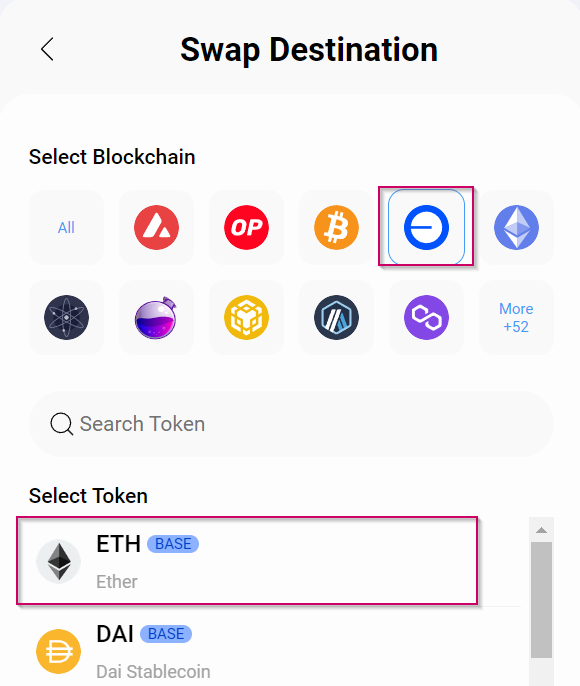
Enter the amount of ETH and you will see what Routes are available.
The recommended route in this instance is $3.59 for a direct route and $2.83 for a slower route
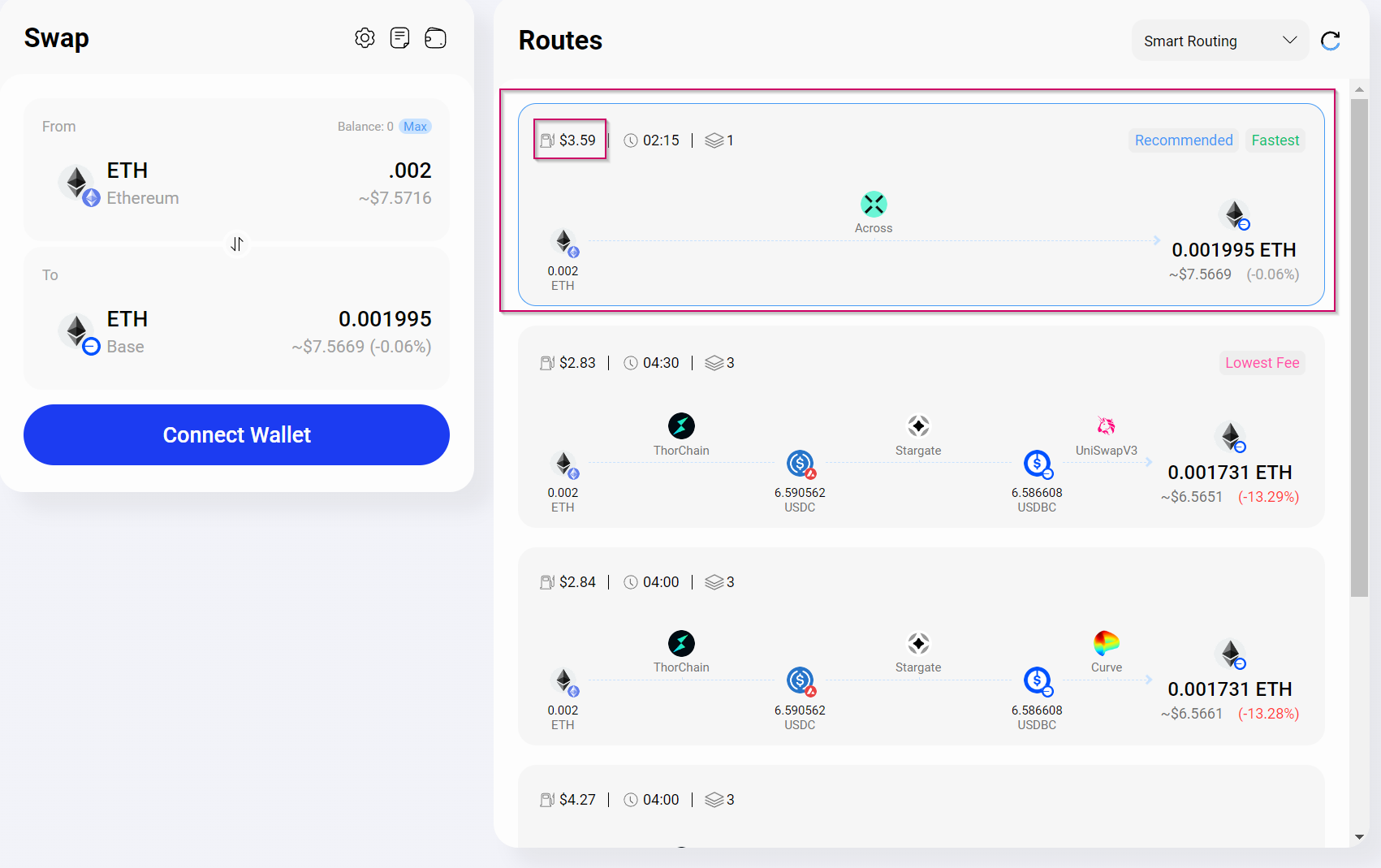
Swapping with ChangeNow
If you are more comfortable with ChangeNow, it has a similar interface. You can use the link below which sets up the network parameters for you.
https://changenow.io/?from=eth&to=ethbase&amount=0.005
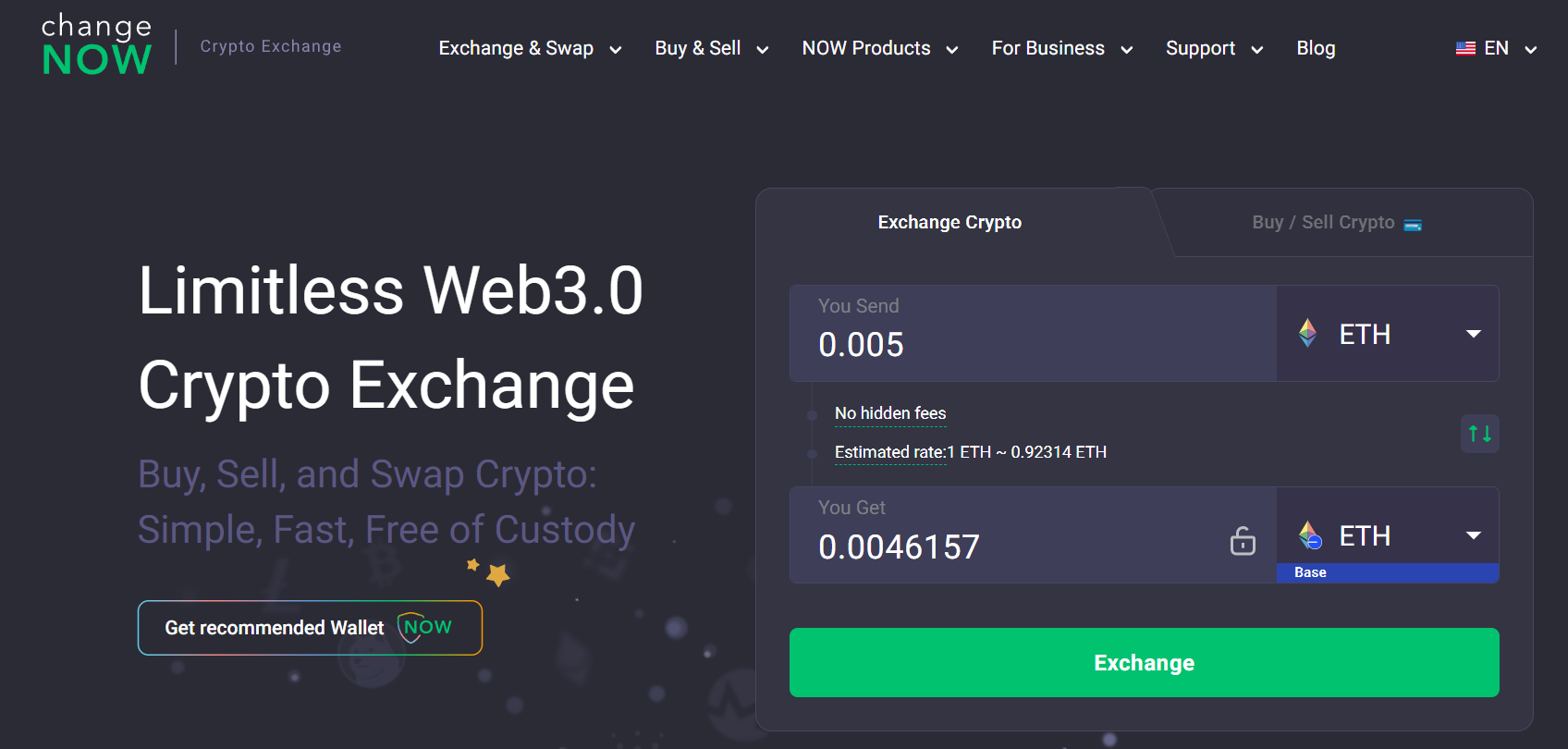
Bridging with Warp Green
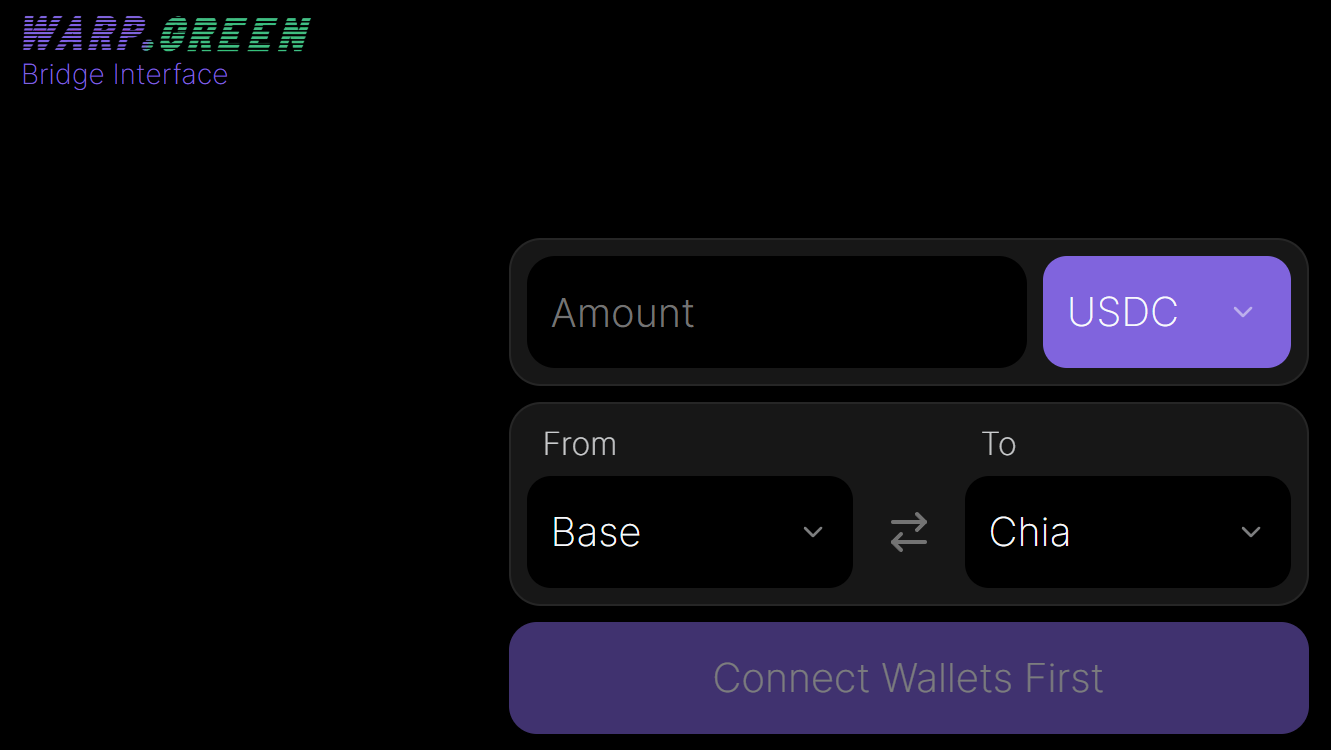
Connect your ETH Wallet with MetaMask on the Base Network
Connect your Chia Wallet with Goby
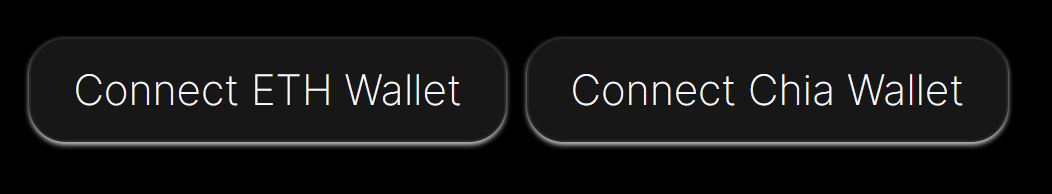
We'll be bridging HOA from the Chia Network to the BASE Network and get the cool wrapped name wHOA
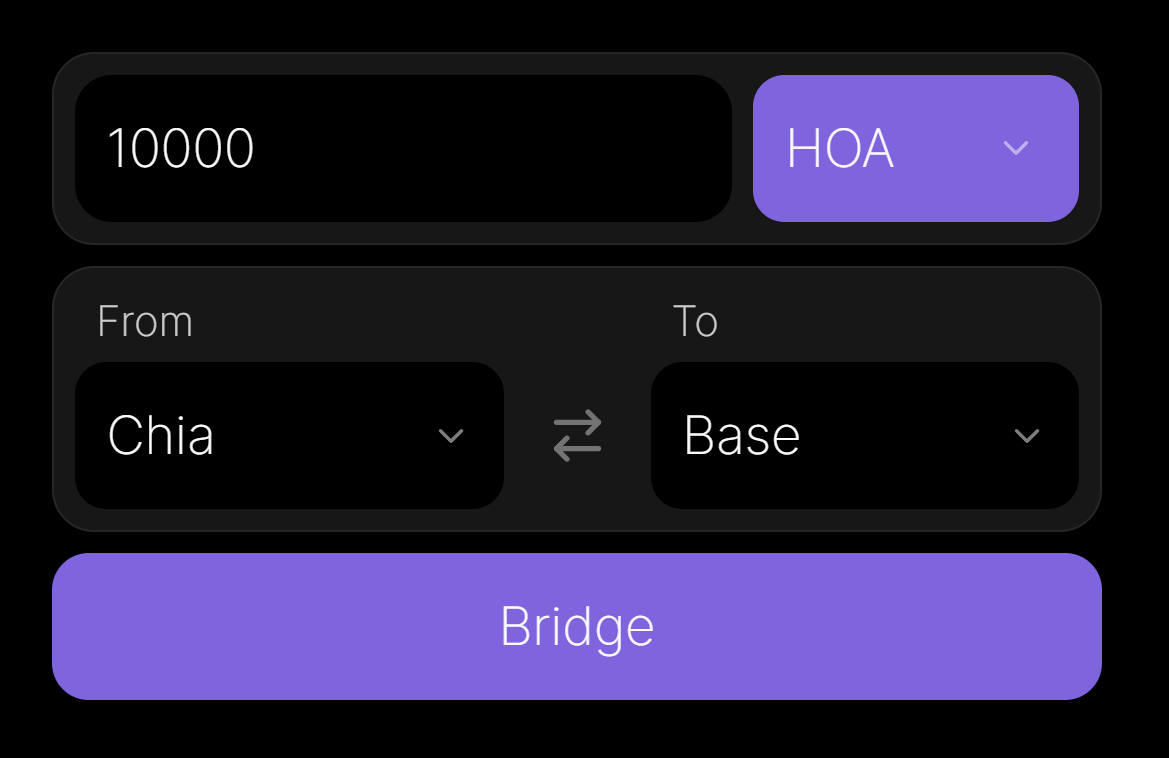
Add HOA to MetaMask
Add the wHOA contract on MetaMask so you can see your tokens
Contract ID: 0xee642384091f4bb9ab457b875E4e209b5a0BD147
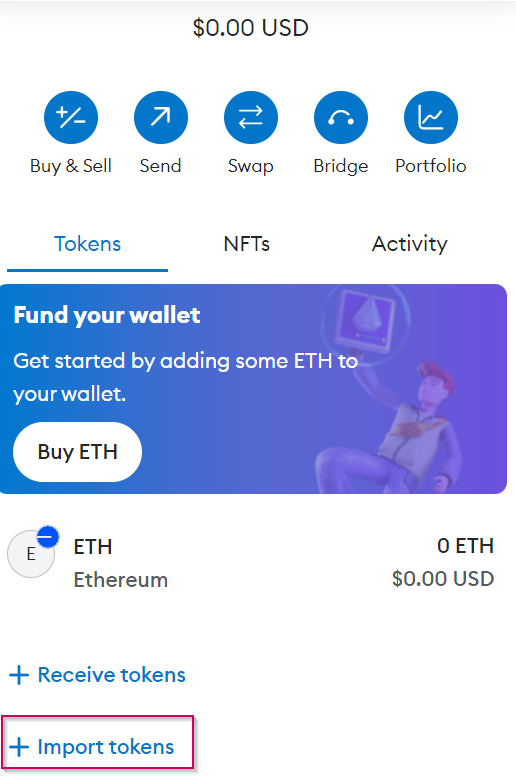
When you enter the Token Contract Address, it will find the wHOA
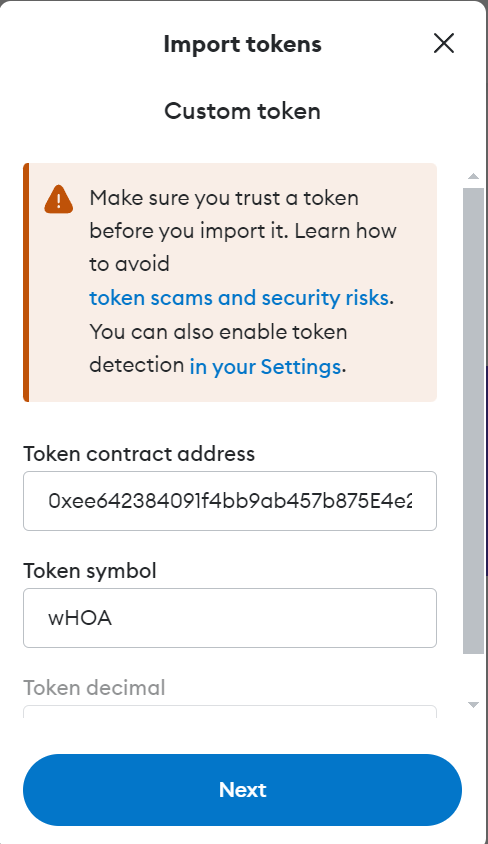
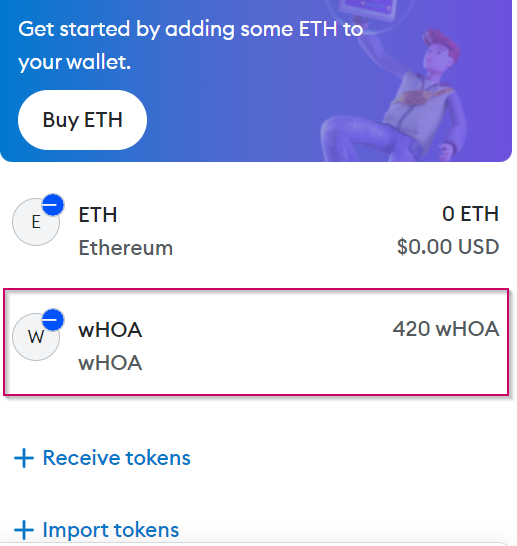
SELL wHOA for $WETH on Uniswap
In this part, we are just using MetaMask on the BASE network.
Connect your MetaMask Wallet and make sure you are still on the BASE Network
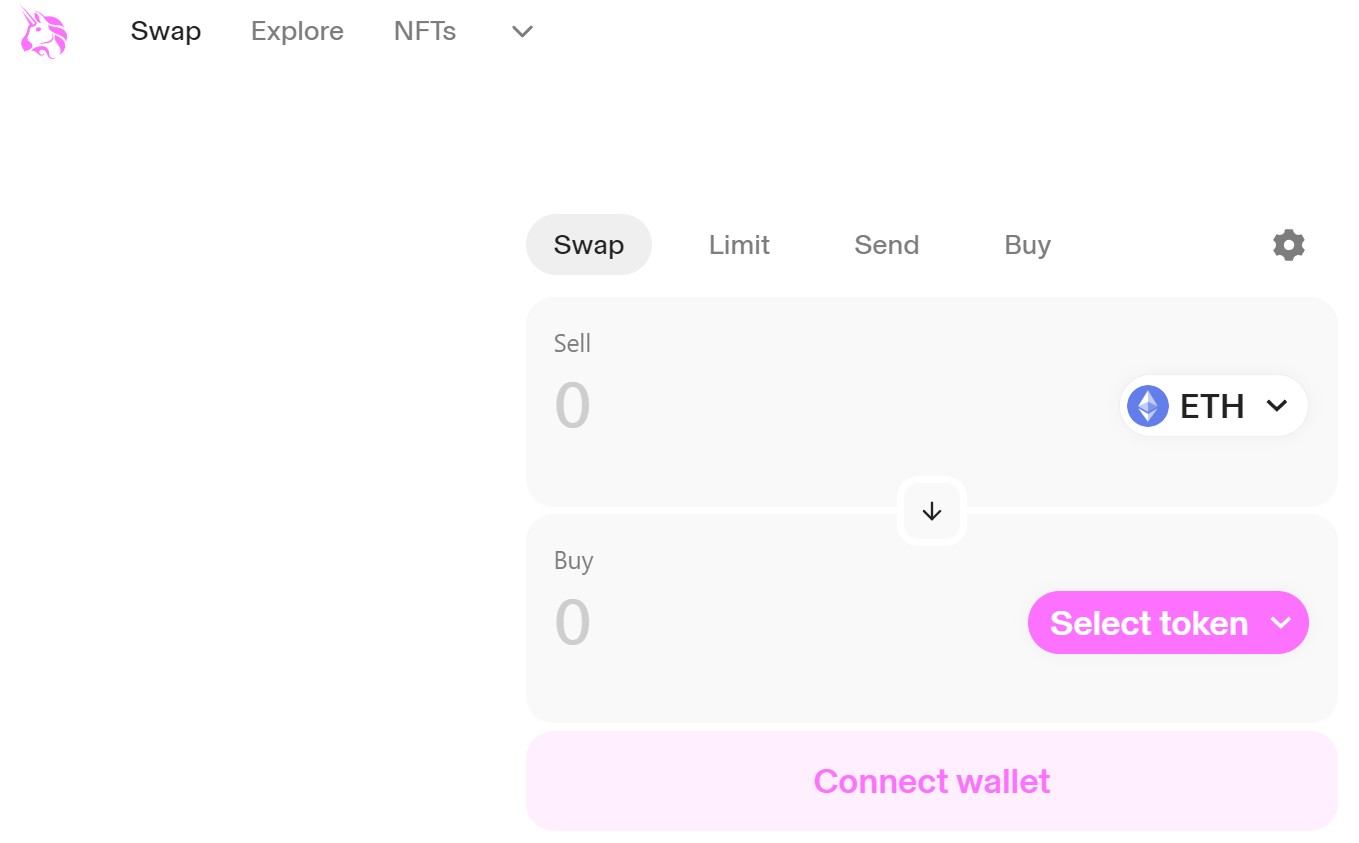
At this time you cannot SELECT the wHOA token but you can just enter the contract address: 0xee642384091f4bb9ab457b875E4e209b5a0BD147
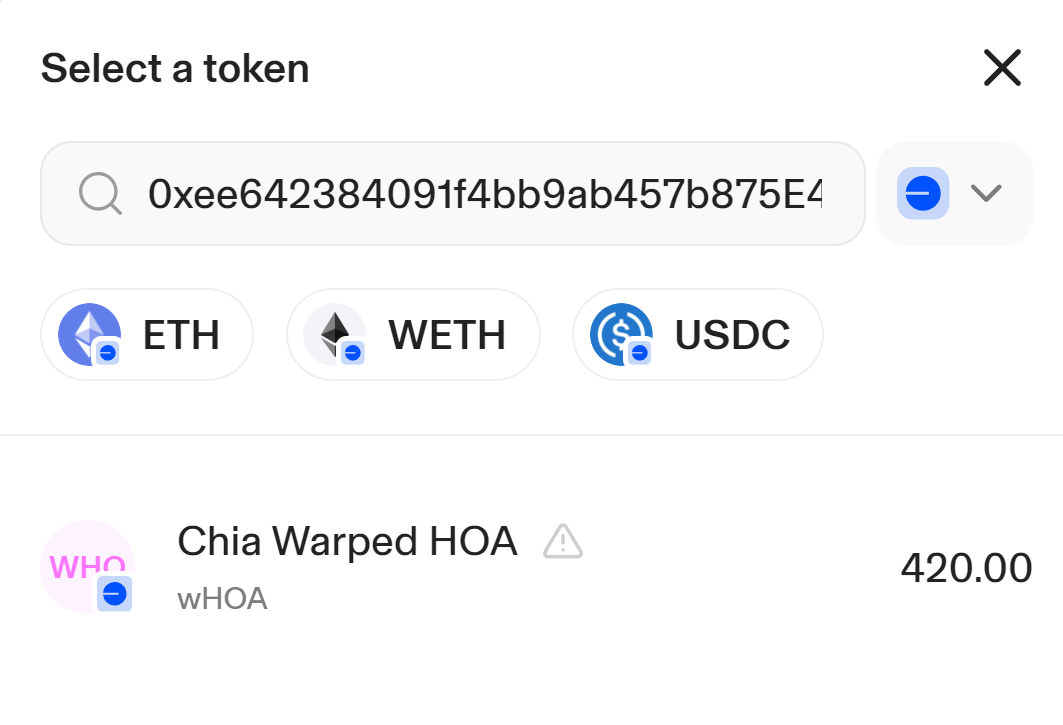
Complete the SWAP
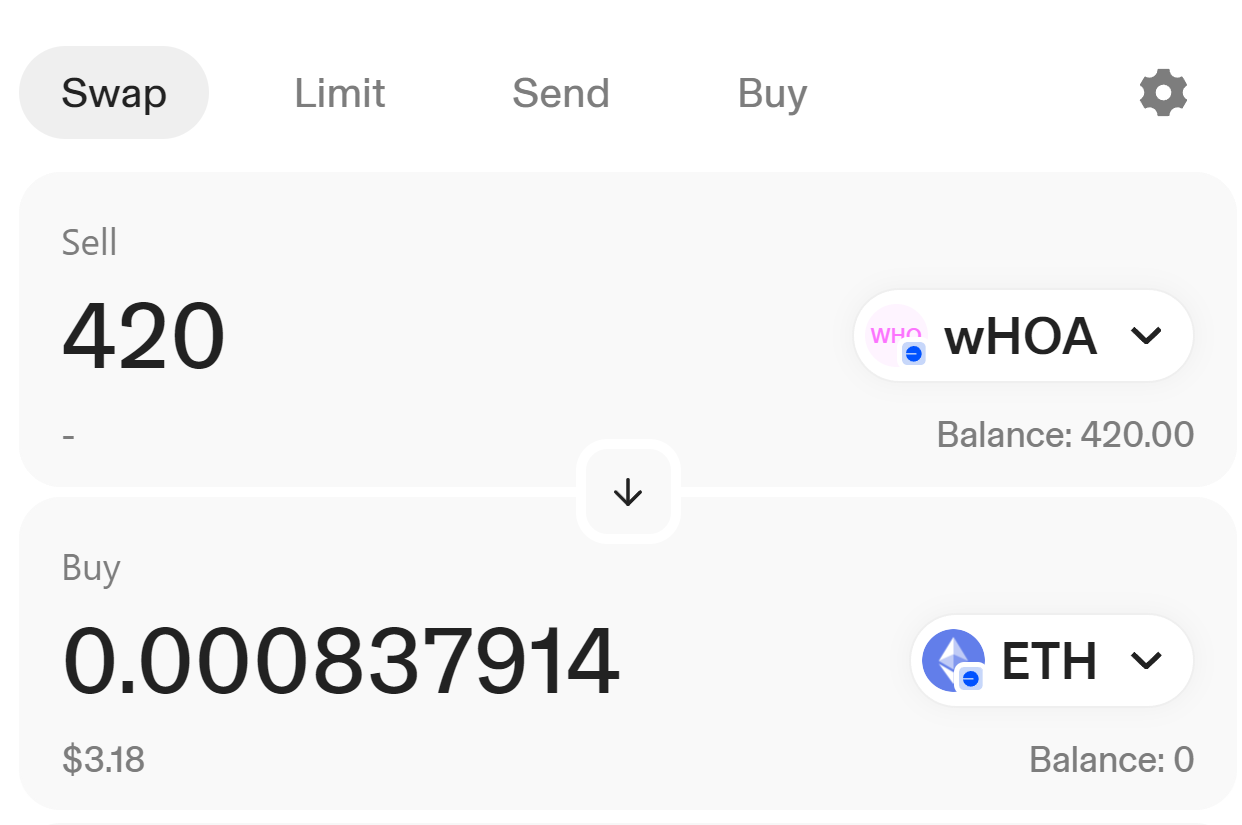
Buy a TangBear from Chia-BASE on OpenSea
https://opensea.io/collection/tangbears-from-chia/overview
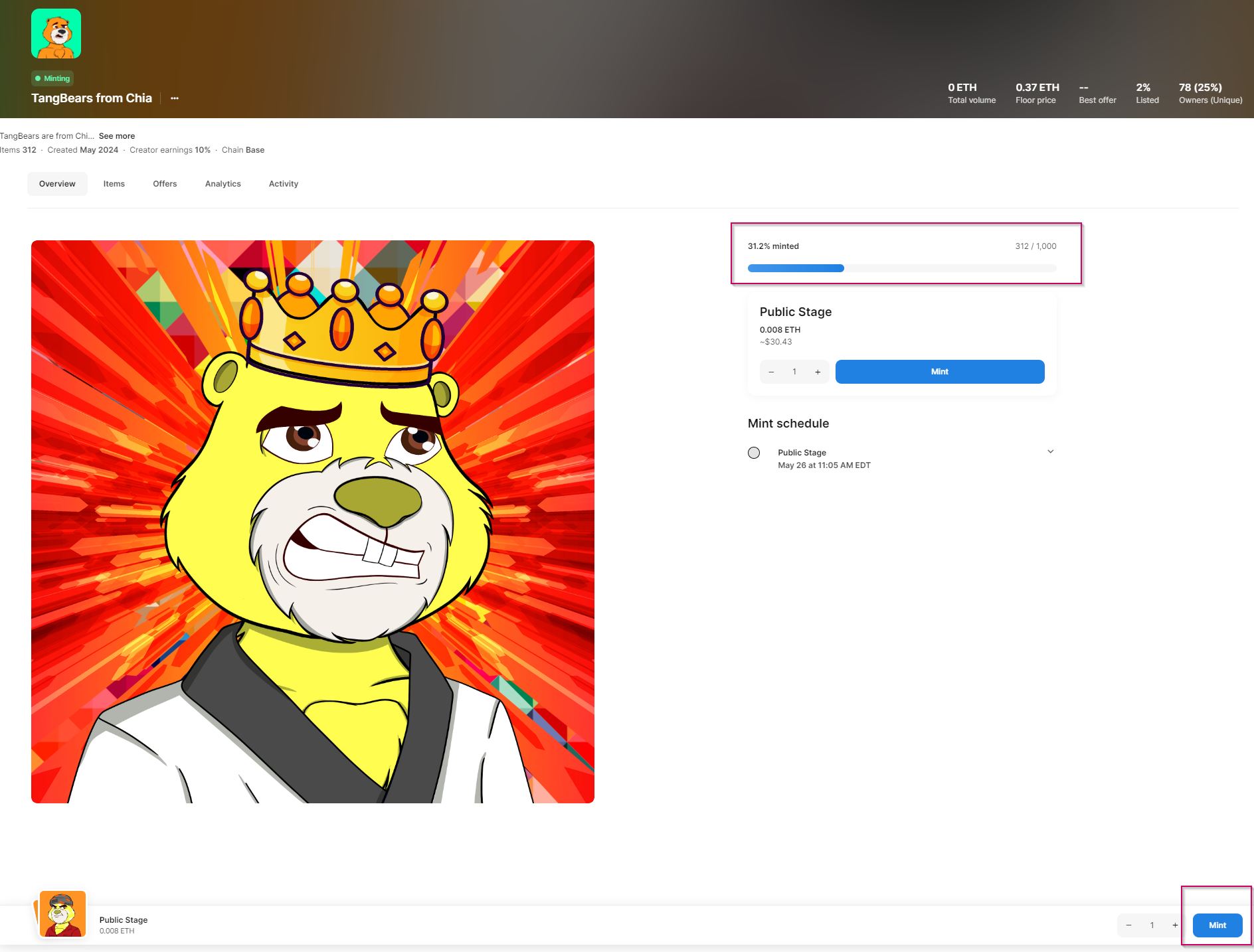
🍊69% of sales will be used to buy enough $WHOA and airdropped to buyers (HODLERS at snapshot date)
🍊31% will be used to add buy $WHOA and add to $WHOA $WETH LP v2
AND will also get PeelPoints on TangGang on Chia discord
Join the TangGang Discord and HODL for 69 Days
https://discord.gg/X7EQSbFjDp
Add Liquidty to wHOA-wETH on Uniswap
https://app.uniswap.org/pools/v2
Make sure you are adding V2 liquidity and click ADD V2 Liquidity
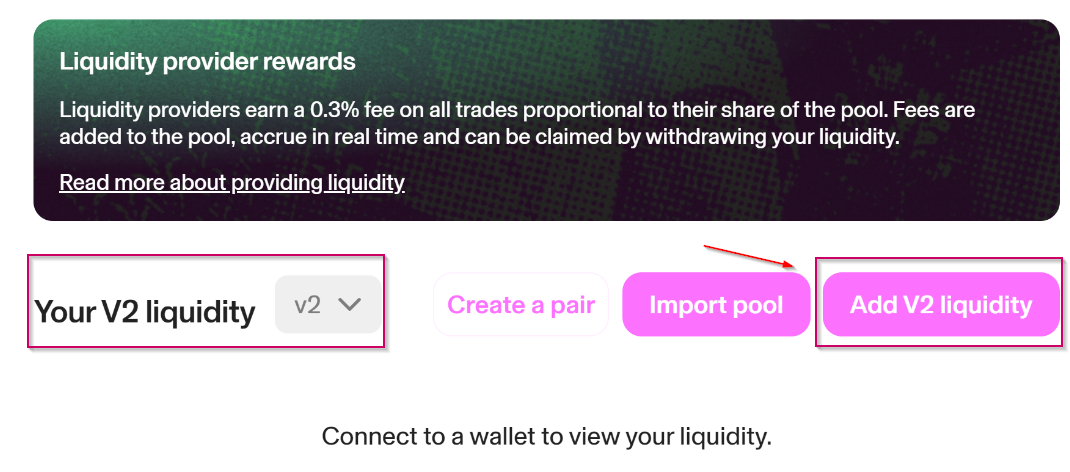
Make sure you change to the BASE Network where your tokens reside
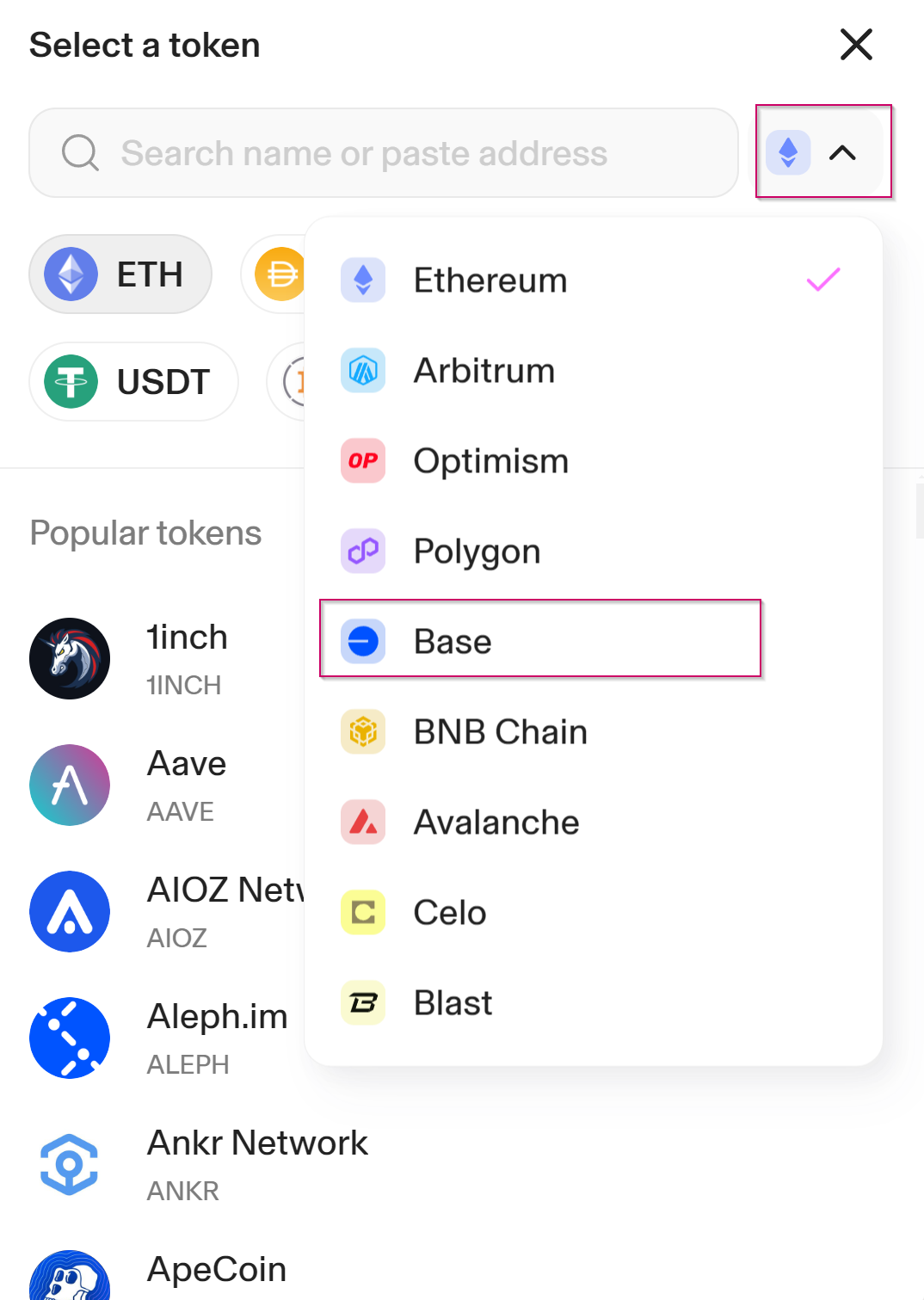
Enter the wHOA Contract Address: 0xee642384091f4bb9ab457b875E4e209b5a0BD147
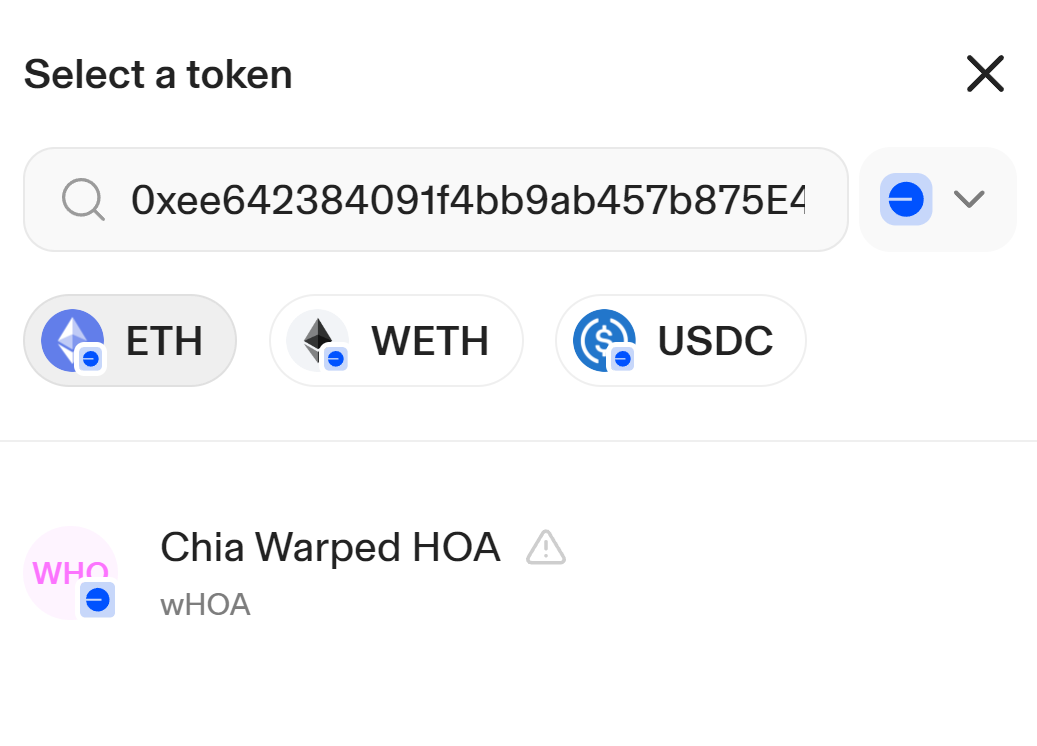
The 2nd Token to select is the ETH also on the BASE Network
Select the amount and SUPPLY.
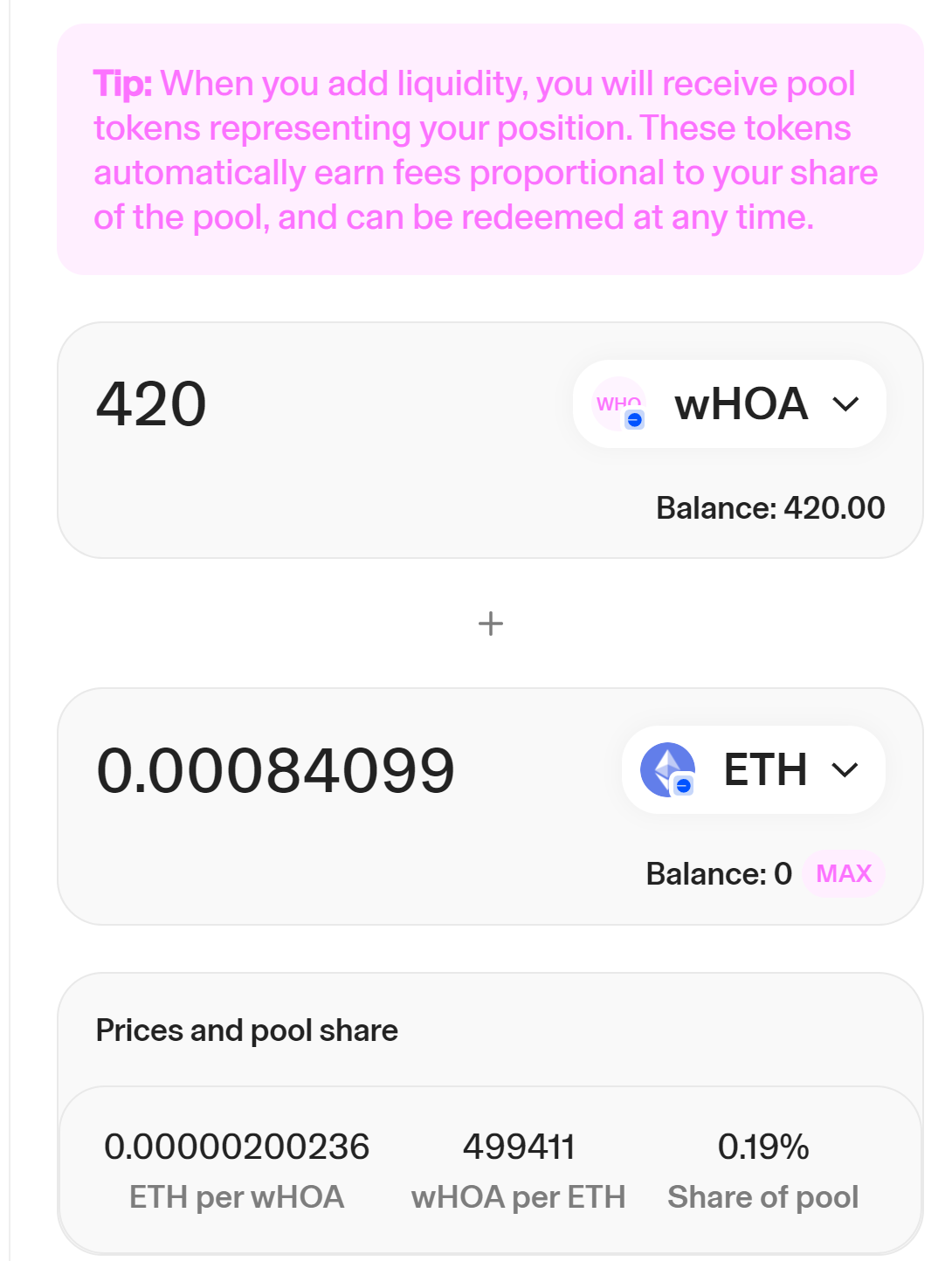
Help support me by donating below.
XCH Address: xch1m059af0f5h9y9fkn263daz7tp6k3cj470kgn486c4024mhmp9hqszshxyr