
thecryptoecho

Chia Farming - Adding Compute Power
Chia Farming - Adding Computer PowerIf you need find your partials are taking longer to be validated you may be approaching the max limit of plots your GPU can support. One option to add more plots is to use the RECOMPUTE service to add to your farm.Instruction can be found at https://github.com/ma
March 17, 2024

Chia Farming - Adding a Harvester
Chia Farming - Adding a HarvesterAt some point you may need to add another Harvester. I like to add Harvesters to minimize using resources on my Farmer but now with compressed plots that are becoming more heavily dependent on GPUs, I sometimes find that I need to add another GPU. Although adding c
March 14, 2024

Chia Farming - Editing your Payout Address
Chia farming - Check your Chia Payout AddressChecking your Chia XCH Payout Address only takes 1 minute and you should do it. It's also good to know that you have this feature and where to find it.Where to find the Payout InstructionsThe easiest way is to check it in your Chia Wallet GUI.One the sid
March 14, 2024
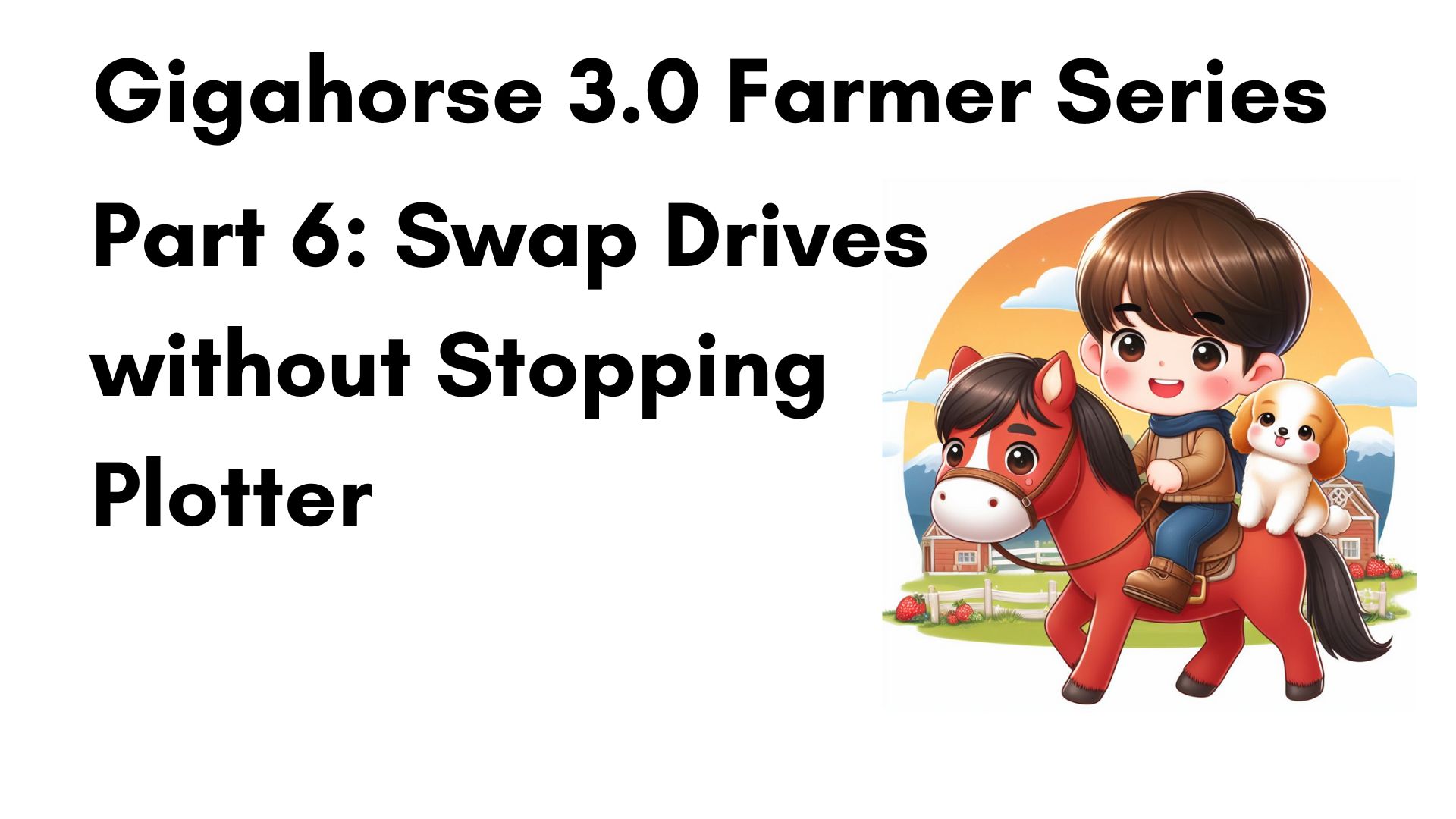
Gigahorse 3.0 Farming Series - Part 6: Swap Drives without Stopping Plotter
Gigahorse 3.0 Farming Series - Part 6: Swap Drives without Stopping PlotterOne of the features of Gigahorse is when your plotter has filled your hard drive, you don't have to stop the plotter. You can unmount you full hard drive, connect your next drive, and if you mount the new drive with the same
March 14, 2024
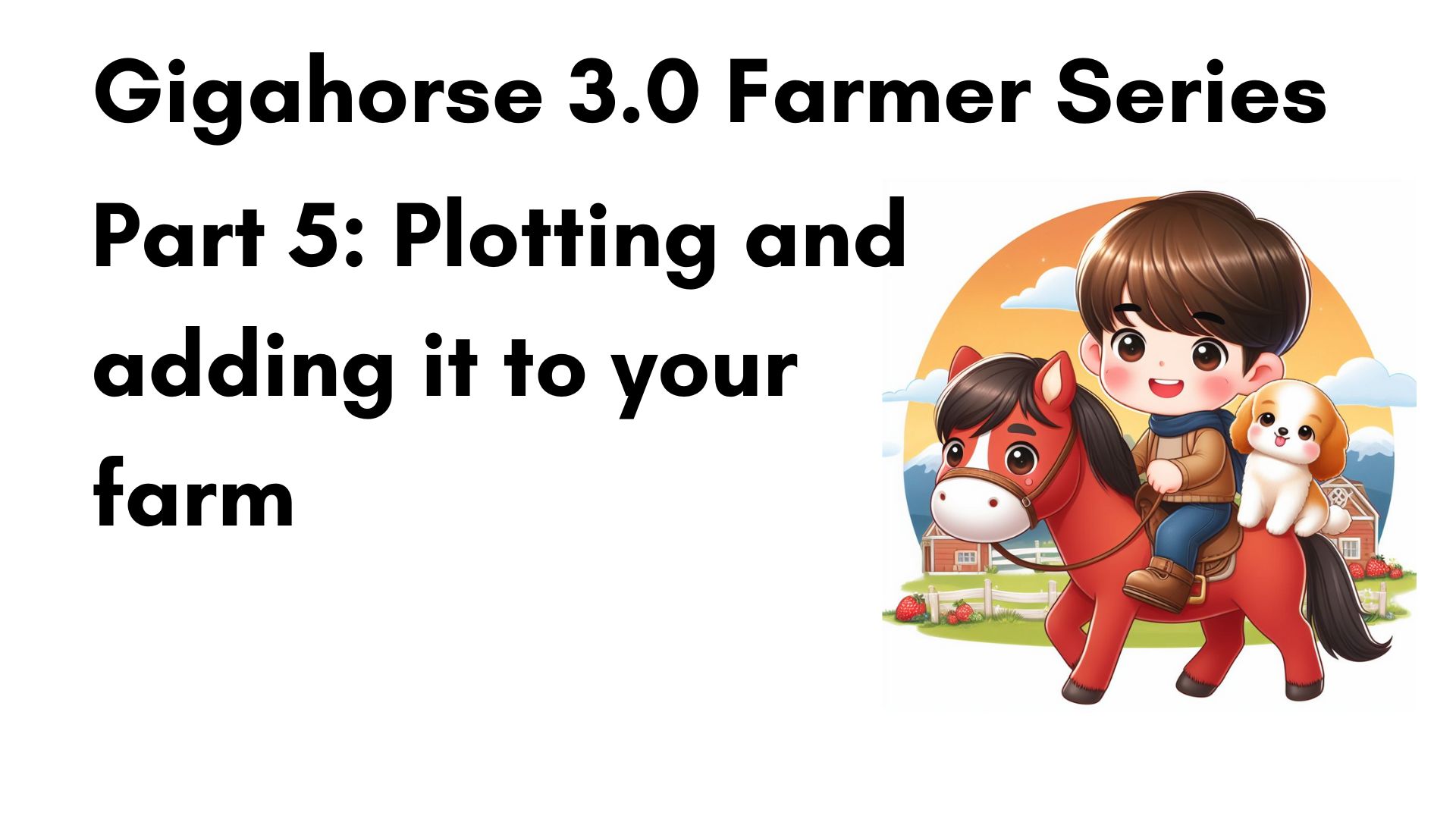
Gigahorse 3.0 Farming Series - Part 5: Plotting and adding it to your farm
Gigahorse 3.0 Farming Series - Part 5: Plotting and adding it to your farmNow that we have set up the farmer and the plotter, and we configured the hard drive to maximize the size, we want to start plotting and add them to the farm.You're going to need these flagsOpen up the Terminal where you have
March 12, 2024